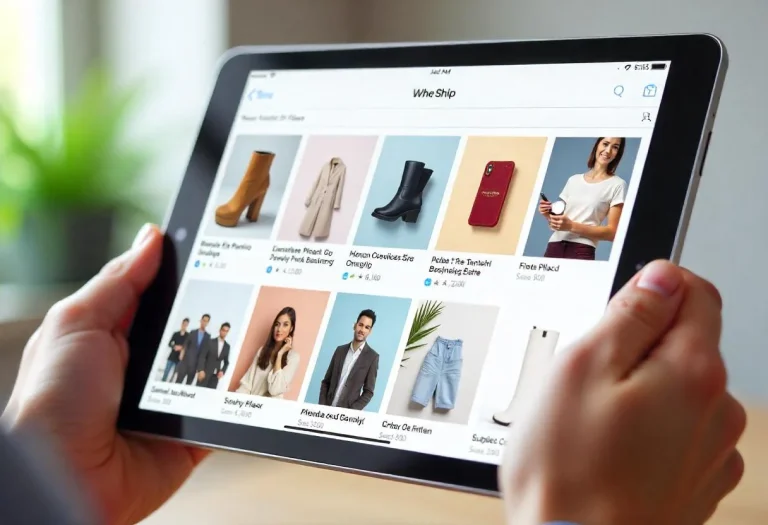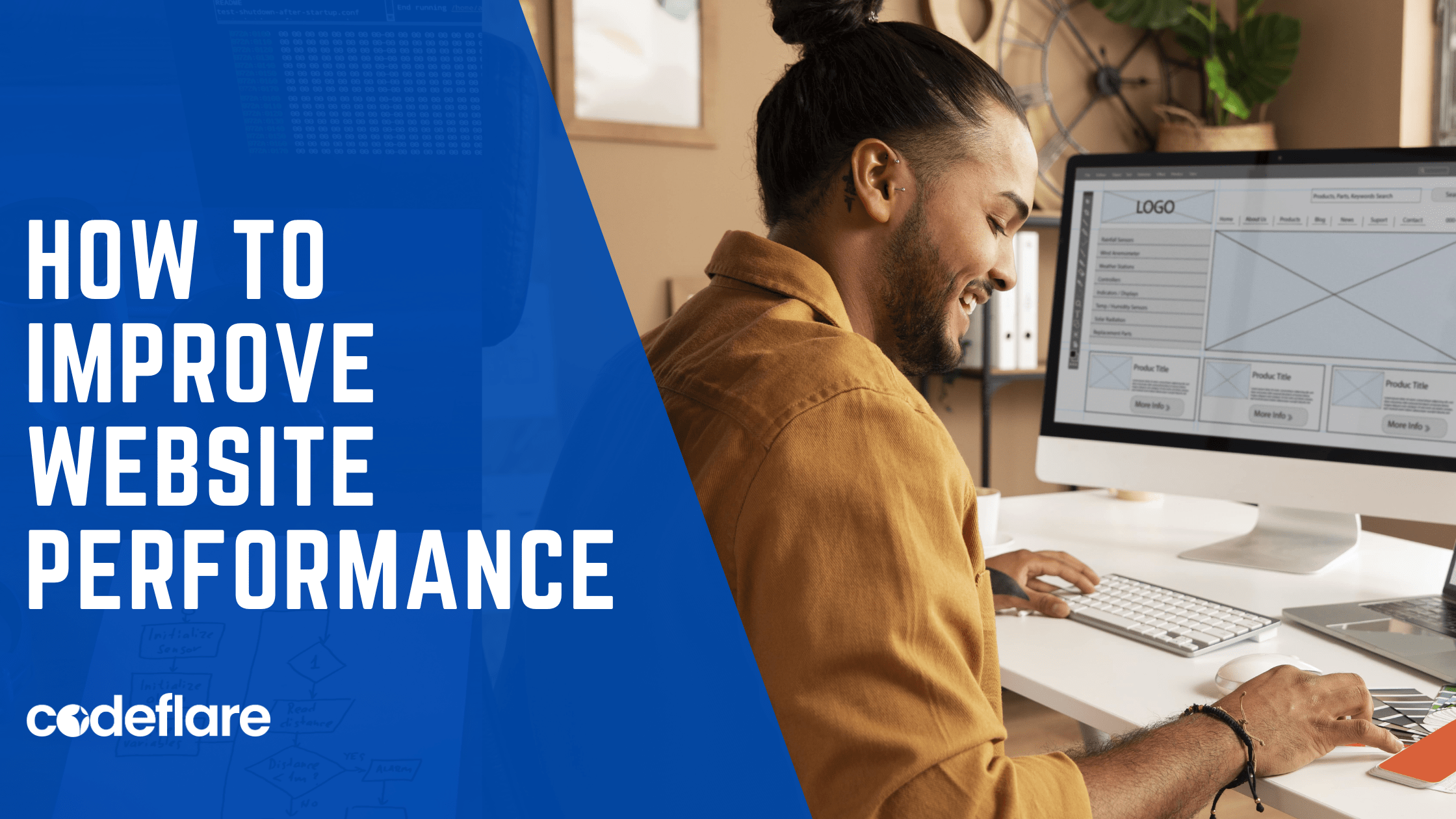
In today’s fast-paced digital world, website performance plays a critical role in user satisfaction, search engine rankings, and overall business success. A slow-loading website can deter visitors, lead to higher bounce rates, and negatively impact conversion rates. In this comprehensive guide, we’ll explore various tips and optimization strategies for improving website performance and enhancing speed, along with real-world examples highlighting their effectiveness.
Optimize Images:
- Optimize images by compressing them effectively while maintaining quality standards to reduce page load times significantly.
- Utilize responsive images to dynamically deliver the most suitable image size based on the user’s device and screen dimensions.
- Incorporate lazy loading to defer images outside the viewport until user interaction, boosting initial page load speed.
Minify and Concatenate Files:
- Minify CSS, JavaScript, and HTML files by removing unnecessary whitespace, comments, and redundant code.
- Concatenate multiple CSS and JavaScript files into single files to reduce the number of HTTP requests required to load a page.
- Utilize tools and plugins to automate the minification and concatenation process, such as Minify, UglifyJS, and Grunt.
Enable Browser Caching:
- Leverage browser caching to store static resources, such as images, CSS files, and JavaScript files, locally on the user’s device.
- Set appropriate cache-control headers to specify how long resources should be cached, reducing the need for repeated downloads on subsequent visits.
- Implement cache busting techniques to ensure that updated resources are properly refreshed when changes are made to the website.
Utilize Content Delivery Networks (CDNs):
- Content Delivery Networks (CDNs) distribute website content across multiple servers located in different geographic locations.
- By serving content from the nearest server to the user’s location, CDNs reduce latency and improve page load times.
- Integrate a CDN with your website to deliver static assets, such as images, CSS, and JavaScript files, more efficiently.
Optimize Server Response Time:
- Monitor and optimize server response times to ensure fast and efficient delivery of content to users.
- Implement server-side caching mechanisms, such as opcode caching and object caching, to reduce database queries and improve response times.
- Choose a reliable web hosting provider with optimized server configurations and infrastructure to support high-performance websites.
Implement Asynchronous Loading:
- Load non-essential resources, such as third-party scripts and tracking codes, asynchronously to prevent them from blocking the rendering of the page.
- Use the async and defer attributes for script tags to control when scripts are executed and ensure that critical content is prioritized.
Test and Monitor Performance:
- Regularly test and monitor website performance using tools like Google PageSpeed Insights, GTmetrix, and WebPageTest.
- Identify performance bottlenecks and areas for improvement, such as slow-loading pages, large file sizes, and excessive HTTP requests.
- Continuously optimize and refine your website’s performance based on insights gathered from performance testing and monitoring.
Conclusion:
In conclusion, prioritizing website performance tips is paramount for delivering a fast, responsive, and user-friendly browsing experience. By adopting the expert tips and optimization strategies detailed in this guide, you can markedly enhance your website’s speed and overall performance. From optimizing images and minifying files to leveraging browser caching and deploying CDNs, a plethora of techniques exist to elevate website performance. By placing emphasis on speed and efficiency, you can effectively draw in more visitors, boost engagement levels, and ultimately attain greater success online.
Mastering file handling in PHP