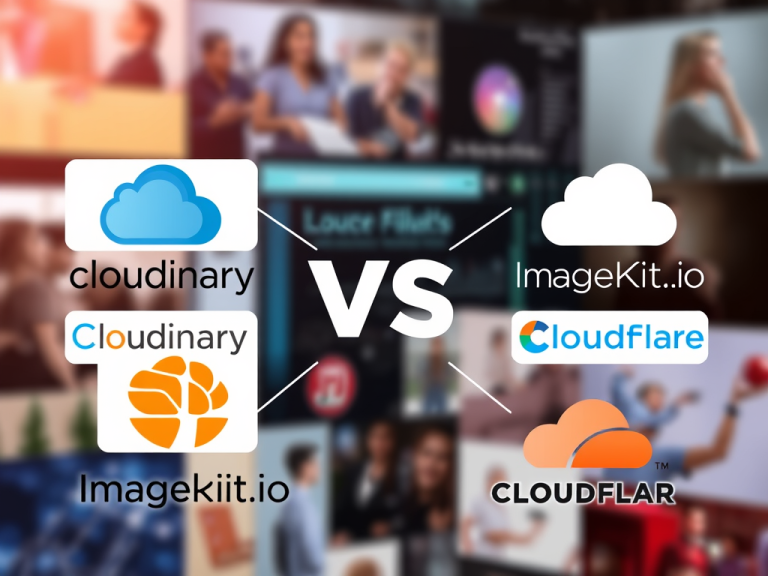Introduction:
File handling in PHP is an indispensable skill for web developers, as it equips them to carry out essential tasks such as manipulating files on the server, managing user uploads, and interacting seamlessly with file systems. In the dynamic landscape of web development, where data management and storage stand as pivotal elements, adept file handling ensures uninterrupted functionality and elevates user experiences across a multitude of applications. Whether it involves storing user-generated content, managing configuration files, or processing data uploads, mastering file handling techniques empowers developers to craft resilient and efficient web applications that cater to the diverse demands of modern users.
- Opening and Closing files:
// Open a file for reading
$file = fopen("example.txt", "r");
// Close the file
fclose($file);
2. Reading from Files:
// Read a specified number of bytes from a file
$file = fopen("example.txt", "r");
$data = fread($file, filesize("example.txt"));
fclose($file);
// Read a single line from a file
$file = fopen("example.txt", "r");
$line = fgets($file);
fclose($file);
// Read the entire contents of a file into a string
$content = file_get_contents("example.txt");
3. Writing to Files:
// Write data to a file (replace existing content)
$file = fopen("example.txt", "w");
fwrite($file, "Hello, World!");
fclose($file);
// Append data to a file
$file = fopen("example.txt", "a");
fwrite($file, "\nNew content appended");
fclose($file);
// Write data to a file using file_put_contents()
file_put_contents("example.txt", "Hello, World!");
4. File Pointers and Positioning:
// Set the file pointer's position to a specified offset
$file = fopen("example.txt", "r");
fseek($file, 10);
$data = fread($file, filesize("example.txt"));
fclose($file);
// Get the current position of the file pointer
$file = fopen("example.txt", "r");
fseek($file, 10);
$position = ftell($file);
fclose($file);
5. File Permissions and Ownership:
// Change file permissions
chmod("example.txt", 0644);
// Change file owner
chown("example.txt", "newowner");
6. Checking File Existence and Properties:
// Check if a file exists
if (file_exists("example.txt")) {
// File exists
}
// Check if a path is a regular file
if (is_file("example.txt")) {
// Path is a regular file
}
// Get the size of a file
$size = filesize("example.txt");
7. Deleting Files:
// Delete a file
unlink("example.txt");
Conclusion:
File handling in PHP stands as a fundamental pillar in web development. By mastering the techniques outlined in this guide, you’ll efficiently manipulate files on your server, ensure secure management of user uploads, and confidently interact with file systems in your PHP projects. Throughout this article, we’ve emphasized the paramount importance of error handling, security considerations, and best practices in file handling to uphold the reliability of your applications. Handle errors gracefully and prioritize security when executing file operations. Encourage readers to delve into advanced topics in file handling to enrich their skills as PHP developers. With a solid foundation in file handling, you’ll be excellently equipped to tackle diverse projects and flourish in web development.
21 Habits of Unsuccessful Software Developers