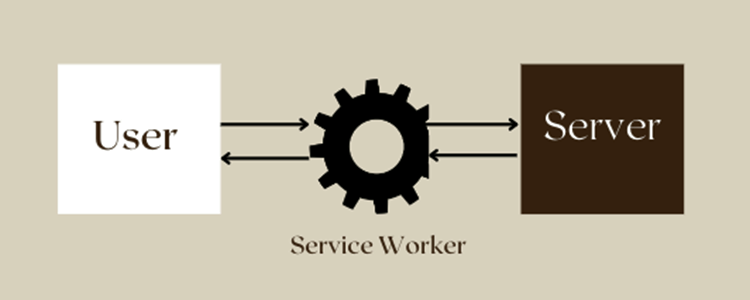Service Workers are one of the core features of modern web applications, offering powerful capabilities for creating offline experiences, improving performance, and managing network requests efficiently. In this article, we’ll explore the world of Service Workers, discussing their purpose, key features, and how to use them in your JavaScript projects.
What are Service Workers?
A Service Worker is a background script that your browser runs separately from the main browser thread. It acts as a proxy between the web application, the network, and the browser’s cache. This allows it to intercept network requests, cache responses, and deliver custom responses, all while working in the background even when the application is not actively running.
Key Features of Service Workers
Service Workers offer several powerful features that enhance web applications:
- Offline Support: Service Workers enable applications to work offline by caching resources and serving them when there’s no network connection.
- Background Synchronization: They allow the app to perform tasks in the background, such as syncing data with a server.
- Push Notifications: Service Workers can listen for push notifications from a server and display them to the user.
- Caching and Performance: By caching resources locally, Service Workers can improve load times and overall application performance.
- Interception of Requests: Service Workers can intercept network requests, allowing you to customize the response, redirect the request, or even block it.
How to Use Service Workers
Here’s how to get started with Service Workers in your JavaScript projects:
- Registering a Service Worker: First, you need to register the Service Worker script in your application. This is usually done in the main JavaScript file.
if ('serviceWorker' in navigator) {
navigator.serviceWorker.register('/service-worker.js')
.then(registration => {
console.log('Service Worker registered with scope:', registration.scope);
})
.catch(error => {
console.error('Service Worker registration failed:', error);
});
}
In this code snippet, we check if the browser supports Service Workers and then register the script located at /service-worker.js.
2. Service Worker Lifecycle: A Service Worker goes through different states during its lifecycle: installing, waiting, and active. You can handle different events during these states to control its behavior.
self.addEventListener('install', event => {
console.log('Service Worker installing...');
// Perform installation tasks, like caching resources
event.waitUntil(
caches.open('my-cache').then(cache => {
return cache.addAll([
'/index.html',
'/styles.css',
'/script.js'
]);
})
);
});
self.addEventListener('activate', event => {
console.log('Service Worker activated...');
// Perform activation tasks
});
3. Interception and Caching: Service Workers can intercept network requests and provide custom responses, including serving cached resources.
self.addEventListener('fetch', event => {
event.respondWith(
caches.match(event.request)
.then(response => {
if (response) {
return response; // Return cached response if available
}
return fetch(event.request); // Otherwise, fetch from the network
})
);
});
4. Push Notifications: You can set up Service Workers to listen for push notifications and handle them appropriately.
self.addEventListener('push', event => {
const data = event.data.json();
const options = {
body: data.body,
icon: data.icon,
badge: data.badge
};
event.waitUntil(
self.registration.showNotification(data.title, options)
);
});
Conclusion
Service Workers are a key technology in modern web development, providing the foundation for offline experiences, push notifications, and advanced caching strategies. By incorporating Service Workers into your JavaScript projects, you can create fast, reliable, and interactive web applications that offer a seamless experience for users.
What are Database Driven Websites