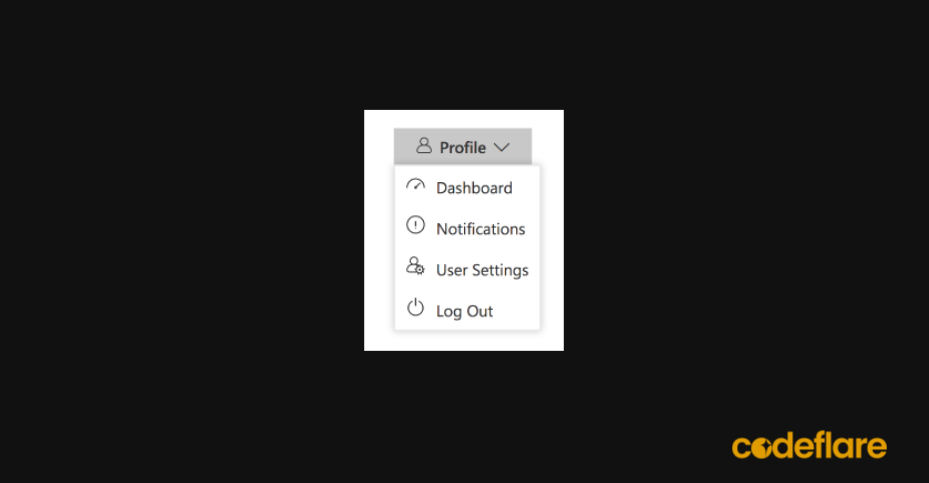
The select dropdown feature is useful for presenting users with a list of predefined options which they can select from.
To achieve this in React Native, we make use of the react-native-select-dropdown
The react-native-select-dropdown is a highly customized dropdown | select | picker | menu for react native that works for andriod and iOS platforms.
First, we install this dependency in our application.
yarn add react-native-select-dropdownThen we can use in any of the following ways:
import React from 'react';
import {View, Text, SafeAreaView, StatusBar, Dimensions, StyleSheet, ScrollView, Image} from 'react-native';
const {width} = Dimensions.get('window');
import FontAwesome from 'react-native-vector-icons/FontAwesome';
import Ionicons from 'react-native-vector-icons/Ionicons';
import SelectDropdown from 'react-native-select-dropdown';
export default Demo1 = () => {
const countries = [
'Egypt',
'Canada',
'Australia',
'Ireland',
'Brazil',
'England',
'Dubai',
'France',
'Germany',
'Saudi Arabia',
'Argentina',
'India',
];
const countriesWithFlags = [
{title: 'Egypt', image: require('./Images/Egypt.png')},
{title: 'Canada', image: require('./Images/Canada.png')},
{title: 'Australia', image: require('./Images/Australia.png')},
{title: 'Ireland', image: require('./Images/Ireland.png')},
{title: 'Brazil', image: require('./Images/Brazil.png')},
{title: 'England', image: require('./Images/England.jpg')},
{title: 'Dubai', image: require('./Images/Dubai.png')},
];
const renderHeader = () => {
return (
<View style={[styles.header, styles.shadow]}>
<Text style={styles.headerTitle}>{'Demo 1'}</Text>
</View>
);
};
return (
<SafeAreaView style={styles.saveAreaViewContainer}>
<StatusBar backgroundColor="#FFF" barStyle="dark-content" />
<View style={styles.viewContainer}>
{renderHeader()}
<ScrollView
showsVerticalScrollIndicator={false}
alwaysBounceVertical={false}
contentContainerStyle={styles.scrollViewContainer}>
<SelectDropdown
data={countries}
// defaultValueByIndex={1} // use default value by index or default value
// defaultValue={'Canada'} // use default value by index or default value
onSelect={(selectedItem, index) => {
console.log(selectedItem, index);
}}
buttonTextAfterSelection={(selectedItem, index) => {
return selectedItem;
}}
rowTextForSelection={(item, index) => {
return item;
}}
/>
<SelectDropdown
data={countries}
// defaultValueByIndex={1}
// defaultValue={'Egypt'}
onSelect={(selectedItem, index) => {
console.log(selectedItem, index);
}}
defaultButtonText={'Select country'}
buttonTextAfterSelection={(selectedItem, index) => {
return selectedItem;
}}
rowTextForSelection={(item, index) => {
return item;
}}
buttonStyle={styles.dropdown1BtnStyle}
buttonTextStyle={styles.dropdown1BtnTxtStyle}
renderDropdownIcon={isOpened => {
return <FontAwesome name={isOpened ? 'chevron-up' : 'chevron-down'} color={'#444'} size={18} />;
}}
dropdownIconPosition={'right'}
dropdownStyle={styles.dropdown1DropdownStyle}
rowStyle={styles.dropdown1RowStyle}
rowTextStyle={styles.dropdown1RowTxtStyle}
/>
<SelectDropdown
data={countries}
// defaultValueByIndex={1}
// defaultValue={'England'}
onSelect={(selectedItem, index) => {
console.log(selectedItem, index);
}}
defaultButtonText={'Select country'}
buttonTextAfterSelection={(selectedItem, index) => {
return selectedItem;
}}
rowTextForSelection={(item, index) => {
return item;
}}
buttonStyle={styles.dropdown2BtnStyle}
buttonTextStyle={styles.dropdown2BtnTxtStyle}
renderDropdownIcon={isOpened => {
return <FontAwesome name={isOpened ? 'chevron-up' : 'chevron-down'} color={'#FFF'} size={18} />;
}}
dropdownIconPosition={'right'}
dropdownStyle={styles.dropdown2DropdownStyle}
rowStyle={styles.dropdown2RowStyle}
rowTextStyle={styles.dropdown2RowTxtStyle}
/>
<SelectDropdown
data={countriesWithFlags}
// defaultValueByIndex={1}
// defaultValue={{
// title: 'England',
// image: require('./Images/England.jpg'),
// }}
onSelect={(selectedItem, index) => {
console.log(selectedItem, index);
}}
buttonStyle={styles.dropdown3BtnStyle}
renderCustomizedButtonChild={(selectedItem, index) => {
return (
<View style={styles.dropdown3BtnChildStyle}>
{selectedItem ? (
<Image source={selectedItem.image} style={styles.dropdown3BtnImage} />
) : (
<Ionicons name="md-earth-sharp" color={'#444'} size={32} />
)}
<Text style={styles.dropdown3BtnTxt}>{selectedItem ? selectedItem.title : 'Select country'}</Text>
<FontAwesome name="chevron-down" color={'#444'} size={18} />
</View>
);
}}
dropdownStyle={styles.dropdown3DropdownStyle}
rowStyle={styles.dropdown3RowStyle}
renderCustomizedRowChild={(item, index) => {
return (
<View style={styles.dropdown3RowChildStyle}>
<Image source={item.image} style={styles.dropdownRowImage} />
<Text style={styles.dropdown3RowTxt}>{item.title}</Text>
</View>
);
}}
/>
<SelectDropdown
data={countriesWithFlags}
// defaultValueByIndex={1}
// defaultValue={'India'}
onSelect={(selectedItem, index) => {
console.log(selectedItem, index);
}}
defaultButtonText={'Select country'}
buttonTextAfterSelection={(selectedItem, index) => {
return selectedItem.title;
}}
rowTextForSelection={(item, index) => {
return item.title;
}}
buttonStyle={styles.dropdown4BtnStyle}
buttonTextStyle={styles.dropdown4BtnTxtStyle}
renderDropdownIcon={isOpened => {
return <FontAwesome name={isOpened ? 'chevron-up' : 'chevron-down'} color={'#444'} size={18} />;
}}
dropdownIconPosition={'left'}
dropdownStyle={styles.dropdown4DropdownStyle}
rowStyle={styles.dropdown4RowStyle}
rowTextStyle={styles.dropdown4RowTxtStyle}
/>
</ScrollView>
</View>
</SafeAreaView>
);
};
const styles = StyleSheet.create({
shadow: {
shadowColor: '#000',
shadowOffset: {width: 0, height: 6},
shadowOpacity: 0.1,
shadowRadius: 10,
elevation: 10,
},
header: {
flexDirection: 'row',
width,
height: 50,
alignItems: 'center',
justifyContent: 'center',
backgroundColor: '#F6F6F6',
},
headerTitle: {color: '#000', fontWeight: 'bold', fontSize: 16},
saveAreaViewContainer: {flex: 1, backgroundColor: '#FFF'},
viewContainer: {flex: 1, width, backgroundColor: '#FFF'},
scrollViewContainer: {
flexGrow: 1,
justifyContent: 'space-between',
alignItems: 'center',
paddingVertical: '10%',
paddingBottom: '20%',
},
dropdown1BtnStyle: {
width: '80%',
height: 50,
backgroundColor: '#FFF',
borderRadius: 8,
borderWidth: 1,
borderColor: '#444',
},
dropdown1BtnTxtStyle: {color: '#444', textAlign: 'left'},
dropdown1DropdownStyle: {backgroundColor: '#EFEFEF'},
dropdown1RowStyle: {backgroundColor: '#EFEFEF', borderBottomColor: '#C5C5C5'},
dropdown1RowTxtStyle: {color: '#444', textAlign: 'left'},
dropdown2BtnStyle: {
width: '80%',
height: 50,
backgroundColor: '#444',
borderRadius: 8,
},
dropdown2BtnTxtStyle: {
color: '#FFF',
textAlign: 'center',
fontWeight: 'bold',
},
dropdown2DropdownStyle: {
backgroundColor: '#444',
borderBottomLeftRadius: 12,
borderBottomRightRadius: 12,
},
dropdown2RowStyle: {backgroundColor: '#444', borderBottomColor: '#C5C5C5'},
dropdown2RowTxtStyle: {
color: '#FFF',
textAlign: 'center',
fontWeight: 'bold',
},
dropdown3BtnStyle: {
width: '80%',
height: 50,
backgroundColor: '#FFF',
paddingHorizontal: 0,
borderWidth: 1,
borderRadius: 8,
borderColor: '#444',
},
dropdown3BtnChildStyle: {
flex: 1,
flexDirection: 'row',
justifyContent: 'space-between',
alignItems: 'center',
paddingHorizontal: 18,
},
dropdown3BtnImage: {width: 45, height: 45, resizeMode: 'cover'},
dropdown3BtnTxt: {
color: '#444',
textAlign: 'center',
fontWeight: 'bold',
fontSize: 24,
marginHorizontal: 12,
},
dropdown3DropdownStyle: {backgroundColor: 'slategray'},
dropdown3RowStyle: {
backgroundColor: 'slategray',
borderBottomColor: '#444',
height: 50,
},
dropdown3RowChildStyle: {
flex: 1,
flexDirection: 'row',
justifyContent: 'flex-start',
alignItems: 'center',
paddingHorizontal: 18,
},
dropdownRowImage: {width: 45, height: 45, resizeMode: 'cover'},
dropdown3RowTxt: {
color: '#F1F1F1',
textAlign: 'center',
fontWeight: 'bold',
fontSize: 24,
marginHorizontal: 12,
},
dropdown4BtnStyle: {
width: '50%',
height: 50,
backgroundColor: '#FFF',
borderRadius: 8,
borderWidth: 1,
borderColor: '#444',
},
dropdown4BtnTxtStyle: {color: '#444', textAlign: 'left'},
dropdown4DropdownStyle: {backgroundColor: '#EFEFEF'},
dropdown4RowStyle: {backgroundColor: '#EFEFEF', borderBottomColor: '#C5C5C5'},
dropdown4RowTxtStyle: {color: '#444', textAlign: 'left'},
});To use the dropdown icon, you need to add react-native-vector-icons to your project.
Result:
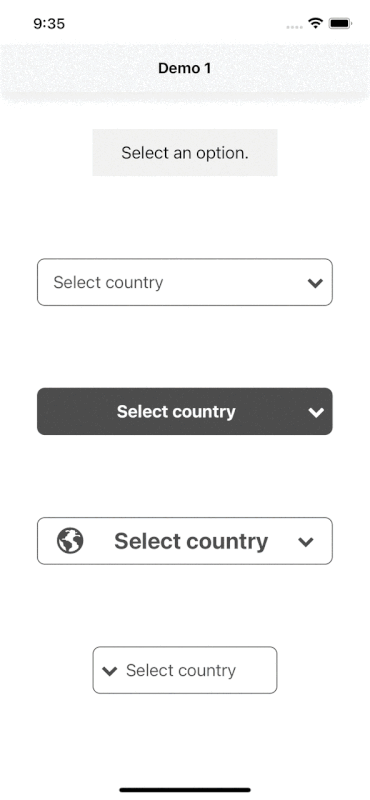
See Also
How to use Google Places Autocomplete Search in React Native

Latest tech news and coding tips.



