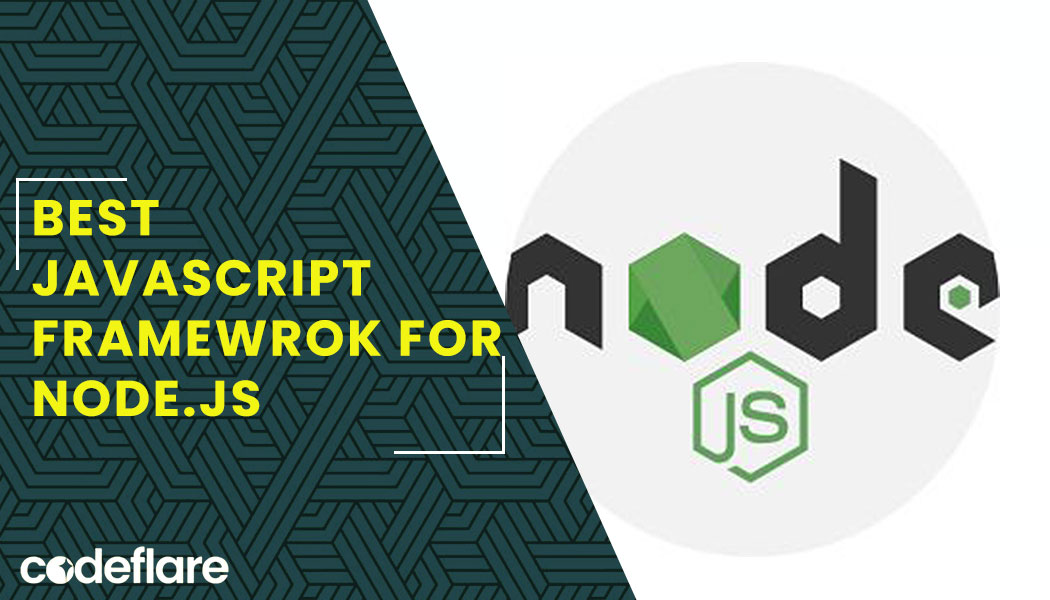Node.js, an open-source, cross-platform runtime environment, allows developers to execute JavaScript on the server side. Its event-driven, non-blocking I/O model makes it ideal for building scalable network applications. One of the significant advantages of Node.js is the vast ecosystem of frameworks that enhance its capabilities, streamline development processes, and reduce boilerplate code. In this article, we’ll delve into some of the best JavaScript frameworks for Node.js, highlighting their features, use cases, and how they work.
1. Express.js
Overview
Express.js, often referred to simply as Express, is a minimal and flexible Node.js web application framework that provides a robust set of features for web and mobile applications. It is one of the most popular frameworks for Node.js.
Features
- Middleware: Express provides a powerful middleware system to handle requests, responses, and any logic
between them. This modularity allows developers to build scalable and maintainable applications.
- Routing: It offers a robust routing mechanism to manage different URL routes and HTTP methods.
- Templating: Express supports various templating engines like Pug and EJS, allowing developers to generate dynamic HTML.
- Performance: Its lightweight nature ensures high performance and minimal overhead.
Use Cases
- RESTful APIs
- Single Page Applications (SPAs)
- Real-time web applications
- Prototyping
How It Works
Express works by setting up a series of middleware functions that process requests and responses. Middleware functions can perform various tasks like executing code, modifying the request and response objects, ending the request-response cycle, and calling the next middleware function in the stack.
Examples
const express = require('express');
const app = express();
const port = 3000;
app.get('/', (req, res) => {
res.send('Hello World!');
});
app.listen(port, () => {
console.log(`Example app listening at http://localhost:${port}`);
});
2. Koa.js
Overview
Koa.js is designed by the same team behind Express. It aims to be a smaller, more expressive, and more robust foundation for web applications and APIs.
Features
- Modern Middleware: Koa uses async functions, providing a more modern approach to middleware.
- Lightweight: It doesn’t bundle any middleware within its core, providing a clean slate for developers.
- Context: It provides a more powerful request and response context than Express.
Use Cases
- RESTful APIs
- High-performance web applications
- Middleware-driven development
How It Works
Koa leverages async functions, making it easier to handle asynchronous operations. Middleware in Koa is composed in a stack-like manner, where each middleware function can pass control to the next function.
Example
const Koa = require('koa');
const app = new Koa();
app.use(async ctx => {
ctx.body = 'Hello World';
});
app.listen(3000, () => {
console.log('Server running on http://localhost:3000');
});
3. Hapi.js
Overview
Hapi.js is a powerful and flexible framework for building applications and services. Known for its configuration-driven approach, it allows developers to focus on writing reusable application logic instead of the infrastructure.
Features
- Configuration-centric: Hapi promotes a highly configurable environment, enabling developers to define applications’ behavior through configuration.
- Security: Built-in support for input validation, authentication, and authorization.
- Plugins: Rich plugin architecture for extending framework capabilities.
Use Cases
- Enterprise-level applications
- API development
- Secure and scalable web services
How It Works
Hapi.js works through a series of plugins and configuration objects. Developers define routes and handlers in a highly structured manner, focusing on configuration over code.
Example:
const Hapi = require('@hapi/hapi');
const init = async () => {
const server = Hapi.server({
port: 3000,
host: 'localhost'
});
server.route({
method: 'GET',
path: '/',
handler: (request, h) => {
return 'Hello World';
}
});
await server.start();
console.log('Server running on %s', server.info.uri);
};
init();
4. Nest.js
Overview
Nest.js is a framework for building efficient, reliable, and scalable server-side applications. It uses TypeScript as its primary language and leverages robust HTTP Server frameworks like Express or Fastify.
Features
- Modularity: Nest.js supports modular development, enabling better organization and reusability of code.
- Dependency Injection: It has a built-in dependency injection system for better code manageability.
- TypeScript: Fully supports TypeScript, providing all the benefits of static typing and modern JavaScript features.
- Microservices: Built-in support for creating microservices and distributed systems.
Use Cases
- Enterprise applications
- Microservices architecture
- GraphQL APIs
- Real-time applications
How It Works
Nest.js uses decorators and TypeScript to create a highly structured and modular application. It encourages the use of MVC (Model-View-Controller) patterns and dependency injection, promoting best practices in application development.
Example:
import { Module } from '@nestjs/common';
import { NestFactory } from '@nestjs/core';
import { AppController } from './app.controller';
import { AppService } from './app.service';
@Module({
imports: [],
controllers: [AppController],
providers: [AppService],
})
export class AppModule {}
async function bootstrap() {
const app = await NestFactory.create(AppModule);
await app.listen(3000);
}
bootstrap();
5. Sails.js
Overview
Sails.js is a framework that makes it easy to build custom, enterprise-grade Node.js applications. It is especially good for building data-driven APIs and has built-in support for WebSockets.
Features:
- MVC Architecture: Follows the Model-View-Controller pattern, making it easier to organize and maintain code.
- Blueprints: Automatically generates REST APIs from your models.
- Data Management: Integrates with any database using Waterline ORM.
Use Cases
- Real-time chat applications
- Data-driven APIs
- Enterprise applications
How It Works
Sails.js uses the MVC architecture and leverages auto-generated APIs to speed up development. Developers define models and controllers, and Sails takes care of creating the necessary RESTful endpoints.
Example
const Sails = require('sails');
const app = Sails();
app.lift({
// Configuration
}, err => {
if (err) {
console.error('Error starting Sails app:', err);
return;
}
console.log('Sails app lifted successfully');
});
Conclusion
Node.js boasts a rich ecosystem of frameworks tailored to various development needs. From lightweight and flexible solutions like Express.js and Koa.js to more structured and feature-rich options like Nest.js and Sails.js, there’s a framework for every project. Understanding the strengths and use cases of each framework allows developers to select the best tools for building robust, scalable, and efficient applications. As you explore and work with the best JavaScript frameworks for Node.js, you’ll be well-equipped to tackle the challenges of modern web development.
An overview of JavaScript Frameworks in Web Development