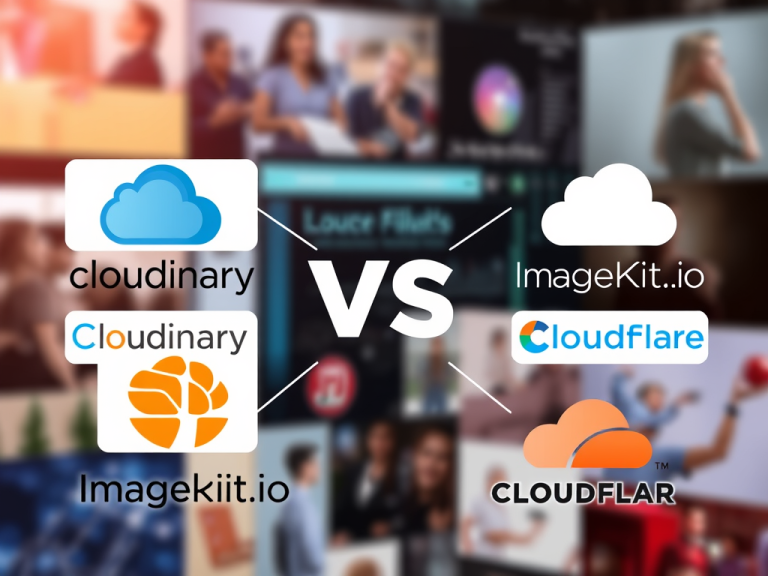Introduction:
Form validation is a crucial aspect of web development, ensuring that user input is accurate, complete, and secure. As a software engineer, my journey with JavaScript led me to encounter challenges in mastering form validation. In this article, I’ll share insights and practical examples to help you navigate the complexities of form validation in JavaScript.
Understanding the Basics:
Form validation involves checking user inputs against predefined criteria before submitting the form. JavaScript plays a key role in achieving this by providing a dynamic and interactive way to validate data on the client side.
1: Empty Fields:
Challenge: Users submitting empty fields.
Solution: Implement checks to ensure required fields are not left empty.
function validateForm() {
var username = document.forms["myForm"]["username"].value;
var email = document.forms["myForm"]["email"].value;
var password = document.forms["myForm"]["password"].value; // Example 1: Empty Fields
if (username === "" || email === "" || password === "") {
alert("All fields must be filled out");
return false;
}
2. Valid Email Address:
Challenge: Verifying the format of an email address.
Solution: Utilize regular expressions to validate the email format.
function validateEmail(email) {
var regex = /^[^\s@]+@[^\s@]+\.[^\s@]+$/;
return regex.test(email);
}
if (!validateEmail(email)) {
alert("Invalid email address");
return false;
}3. Password Strength:
Challenge: Ensuring a strong password.
Solution: Implement checks for minimum length, presence of uppercase, lowercase, and numeric characters.
function validatePassword(password) {
var regex = /^(?=.*\d)(?=.*[a-z])(?=.*[A-Z]).{8,}$/;
return regex.test(password);
}
if (!validatePassword(password)) {
alert("Password must be at least 8 characters, with uppercase, lowercase, and numeric characters");
return false;
} // If all validations pass, the form is submitted
alert("Form submitted successfully!");
return true;
}Let’s integrate the JavaScript examples into a simple HTML form for better understanding. Inline CSS is added as well! Each example corresponds to a specific validation challenge.
THE WHOLE CODE:
<!DOCTYPE html>
<html lang="en">
<head>
<meta charset="UTF-8">
<meta name="viewport" content="width=device-width, initial-scale=1.0">
<title>Form Validation Examples</title>
<style>
body {
font-family: Arial, sans-serif;
margin: 20px;
}
label {
display: block;
margin-bottom: 8px;
}
input {
width: 100%;
padding: 10px;
margin-bottom: 15px;
}
button {
background-color: #4caf50;
color: #fff;
padding: 10px;
border: none;
border-radius: 4px;
cursor: pointer;
}
</style>
</head>
<body>
<form name="myForm" onsubmit="return validateForm()">
<label for="username">Username</label>
<input type="text" id="username" name="username" placeholder="Enter your username" required>
<label for="email">Email</label>
<input type="text" id="email" name="email" placeholder="Enter your email" required>
<label for="password">Password</label>
<input type="password" id="password" name="password" placeholder="Enter your password" required>
<button type="submit">Submit</button>
</form>
<script>
function validateForm() {
var username = document.forms["myForm"]["username"].value;
var email = document.forms["myForm"]["email"].value;
var password = document.forms["myForm"]["password"].value;
// Example 1: Empty Fields
if (username === "" || email === "" || password === "") {
alert("All fields must be filled out");
return false;
}
// Example 2: Valid Email Address
if (!validateEmail(email)) {
alert("Invalid email address");
return false;
}
// Example 3: Password Strength
if (!validatePassword(password)) {
alert("Password must be at least 8 characters, with uppercase, lowercase, and numeric characters");
return false;
}
// Additional validation logic can be added here for custom rules
// If all validations pass, the form is submitted
alert("Form submitted successfully!");
return true;
}
function validateEmail(email) {
var regex = /^[^\s@]+@[^\s@]+\.[^\s@]+$/;
return regex.test(email);
}
function validatePassword(password) {
var regex = /^(?=.*\d)(?=.*[a-z])(?=.*[A-Z]).{8,}$/;
return regex.test(password);
}
</script>
</body>
</html>
Conclusion:
Mastering form validation in JavaScript is a journey that involves understanding user expectations, implementing checks for various scenarios, and creating a seamless user experience. As a software engineer, embracing challenges in form validation strengthens your skills and contributes to building robust and user-friendly web applications. Happy coding!