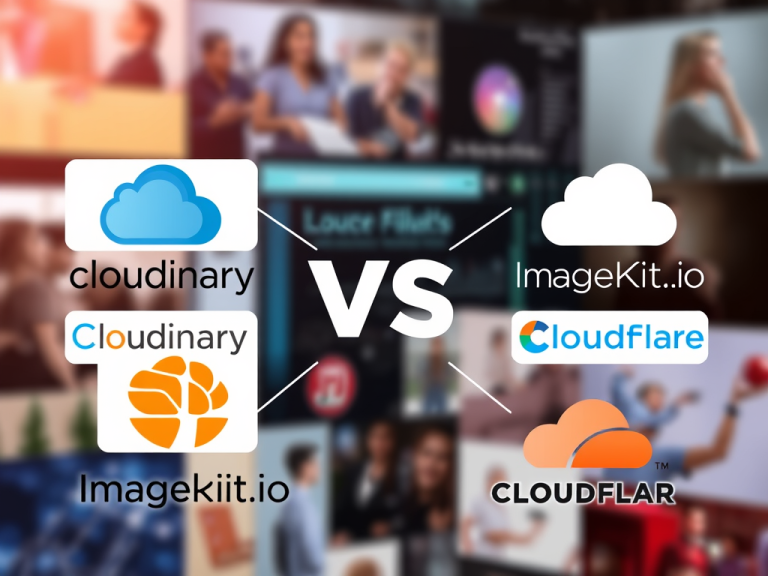In the world of web development, dealing with dates and times is an essential aspect of building dynamic and interactive applications. Whether you’re building a scheduling application, an e-commerce platform, or a content management system, mastering date and time handling in PHP is crucial. In this comprehensive guide, we’ll explore various PHP functions and techniques for working with dates and times effectively.
- Understanding Date and Time in PHP:
- PHP’s Date and Time Functions: PHP provides a rich set of built-in functions for working with dates and times.
- Date Formats: PHP supports various date and time formats, including ISO 8601, Unix.
2. Getting the Current Date and Time:
<?php
// Get the current date and time
$currentDateTime = date('Y-m-d H:i:s');
echo "Current Date and Time: $currentDateTime";
?>
3. Formatting Dates and Times:
<?php
// Format a date
$date = '2023-02-15';
$formattedDate = date('F j, Y', strtotime($date));
echo "Formatted Date: $formattedDate";
?>
4. Manipulating Dates and Times:
<?php
// Add days to a date
$date = '2023-02-15';
$newDate = date('Y-m-d', strtotime('+7 days', strtotime($date)));
echo "New Date: $newDate";
?>
5. Calculating Date Differences:
<?php
// Calculate the difference between two dates
$startDate = '2023-02-15';
$endDate = '2023-02-22';
$diff = abs(strtotime($endDate) - strtotime($startDate));
$daysDifference = floor($diff / (60 * 60 * 24));
echo "Days Difference: $daysDifference";
?>
6. Working with Timezones:
<?php
// Set the default timezone
date_default_timezone_set('America/New_York');
// Convert a date to a different timezone
$date = '2023-02-15 12:00:00';
$newDateTime = new DateTime($date, new DateTimeZone('UTC'));
$newDateTime->setTimezone(new DateTimeZone('America/New_York'));
echo "Date in New York Timezone: " . $newDateTime->format('Y-m-d H:i:s');
?>
7. Handling Daylight Saving Time:
<?php
// Check if daylight saving time is active
$date = '2023-06-15';
$isDST = date('I', strtotime($date));
if ($isDST) {
echo "Daylight Saving Time is active.";
} else {
echo "Daylight Saving Time is not active.";
}
?>
Understanding Stateful and Stateless Components in React
Take a course on software development