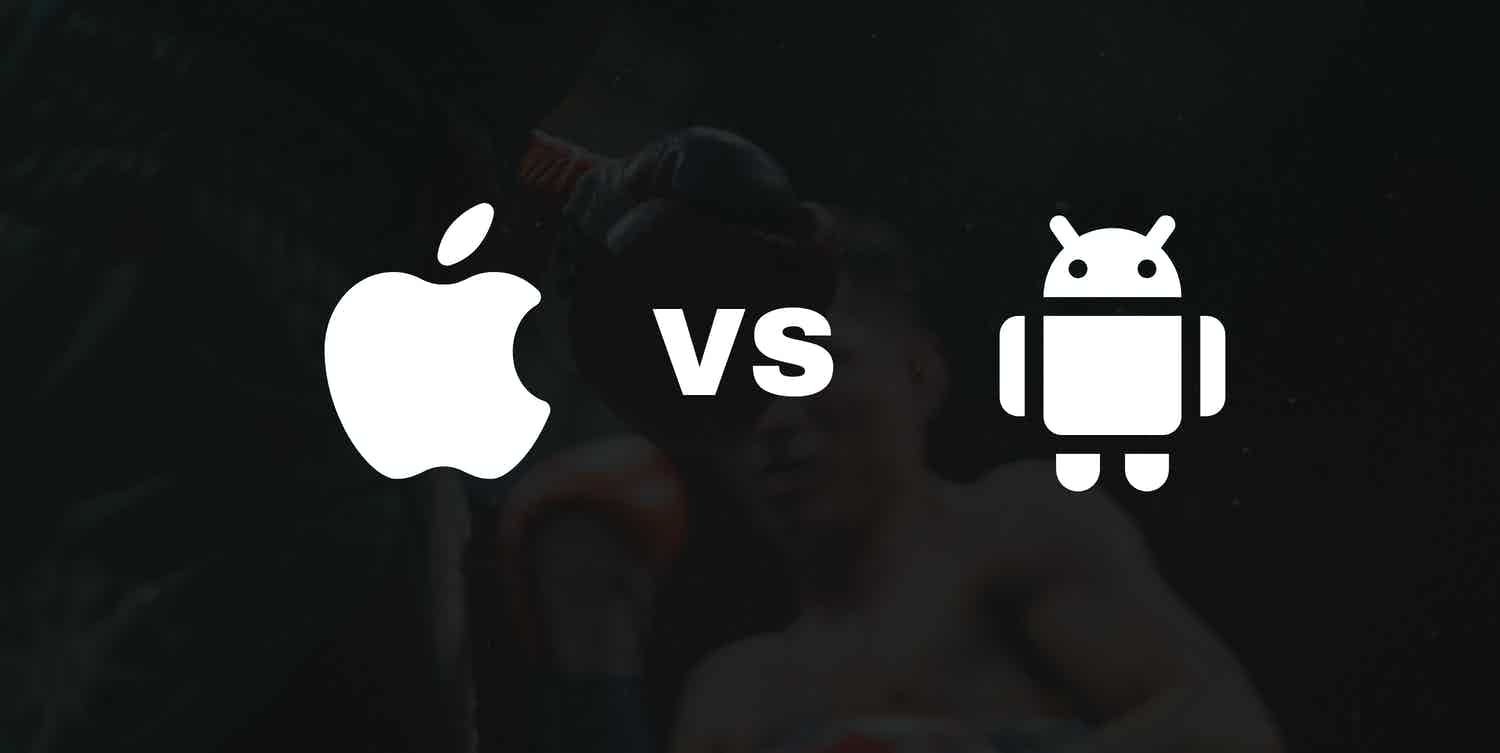
If you are just entering the software development niche, or even if you are remotely considering that idea, making a choice on what to learn or what path to follow can really be a daunting task.
What’s even more confusing is knowing whether to be an Android developer or an iOS developer or maybe both, and also knowing what programming language or technology to learn in order to achieve that goal.
In this article, we shall take the time to examine these concerns to show you what the pros and cons are so that you can effectively make an informed choice.
Android
Development environment: Android Studio
First launched in 2008 as an open-source operating system used for smartphones and tablet computers, the word “Android” in itself means a humanoid or a human robot.
Android Inc. was founded in Palo Alto, California, in October 2003 by Andy Rubin, Rich Miner, Nick Sears, and Chris White.
Rubin described the Android project as having “tremendous potential in developing smarter mobile devices that are more aware of its owner’s location and preferences”.
But it was not until around July 2005 that Google acquired the company for $50 million, which according to the then Vice President David Lawee was Google’s “best deal ever”.
Android was developed using C, Java, C++ and a couple other programming languages. It is provided free of cost and is by far the most used operating System worldwide.
You can develop Android apps with Java or Kotlin on Android Studio using either a MacBook or PC
iOS
Development environment: Xcode
Owned by Apple inc., iOS is a Unix-like operating system which is based on Darwin(BSD) operating system, and unlike Android, it is not open-source.
Formerly known as iPhone OS, iOS is the world’s second-most widely installed mobile operating system, coming after Android and was launched in 2007. It is written in C, C++, Objective-C, assembly language and Swift. The first version of iOS was launched in 2007.
iOS softwares can be developed using Swift, Objective-C or React Native framework on Xcode. Xcode only works on MacBook.
| iOS | Android |
|---|---|
| 1. Owned by Apple Incorporated | Owned by Google LLC |
| 2. First released July 29, 2007 | First released in 23 September , 2008. |
| 3. Specifically targeted at Apple iphones and ipads. | Designed for smartphones of all companies |
| 4. Written mainly in C, C++, Objective-C, assembly language and Swift. | Written in C, C++, Java and other languages. |
| 5. Swift and Objective-C is majorly used for iOS application development. | Java and Kotlin are majorly used for Android application development |
| 6. iOS is closed source | Android is an Open Source |
| 7. Safari is the default Internet Browser. | Android devices have google chrome but any Internet Browser can be installed. |
| 8. Strong security measures and policy on permissions | Not too strict on user permissions |
| 9. Siri is the Voice Assistant | Google Assistant is the Voice Assistant |
| 10. Targets smartphone, music player and tablet computer | Targets smartphones and tablets. |
| 11. IOS devices available with 34 language | Android Devices available with 100+ languages |
Can I Build Both iOS and Android apps Using Just One Platform?
If you are considering taking up software development as a course, there are platforms that give you the ability to build for these two operating systems while still maintaining a single codebase.
Flutter, developed by Google, provides a way for you to do that quickly and easily. React Native, developed by Facebook, also makes achievement of this aim seamless as well.
React Native or Flutter you can build an app that will run on both platforms while still maintaining a single codebase.
Conclusion
Following the recent explosion of mobile phones around the world, software development is indeed a big deal and also an exciting journey to explore. Knowing that you will be creating mobile solutions that will solve one of society’s challenge gives one a good feeling and a strong sense of purpose.
Don’t build apps from scratch, use a template instead

Latest tech news and coding tips.



