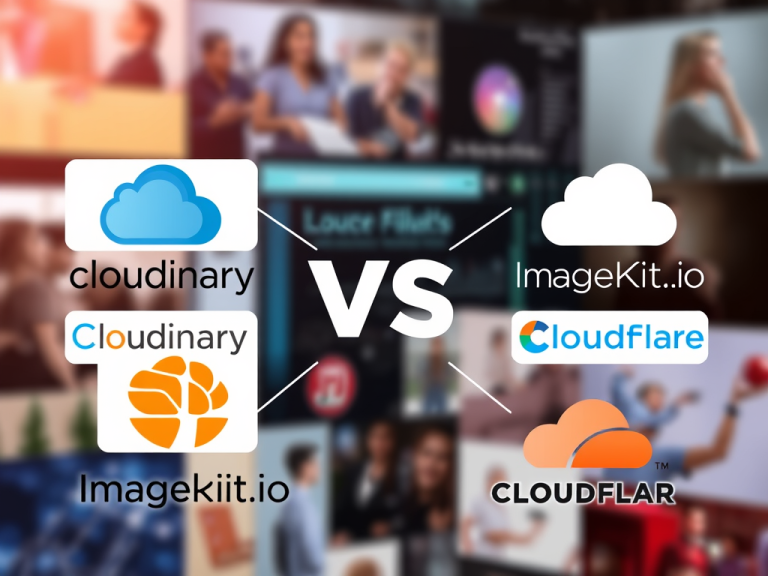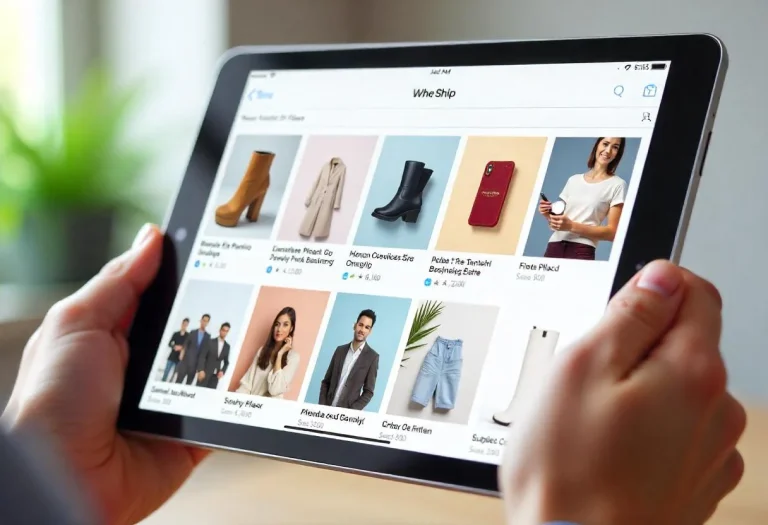The AsyncStorage presents a simple and elegant way for React Native developers to store and retrieve data.
We’ve already covered what AsyncStorage is and how data can be stored. Now let’s look at how to retrieve stored items from the storage.
import React, {Component} from 'react';
import { View, Text, } from 'react-native';
class YourClassName extends Component{
constructor(props) {
super(props);
this.state = {
name: '',
}
this.getUser();
}
getUser = async () => {
try {
const value = await AsyncStorage.getItem('email');
if (value !== null) {
this.setState({name: value});
}
} catch (e) {
console.warn('failed to retrieve token');
}
};
render(){
return(
<View>
<Text>{this.state.name}</Text>
</View>
)
}
}This is how data is retrieved from AsyncStorage and can be used anywhere in the app.