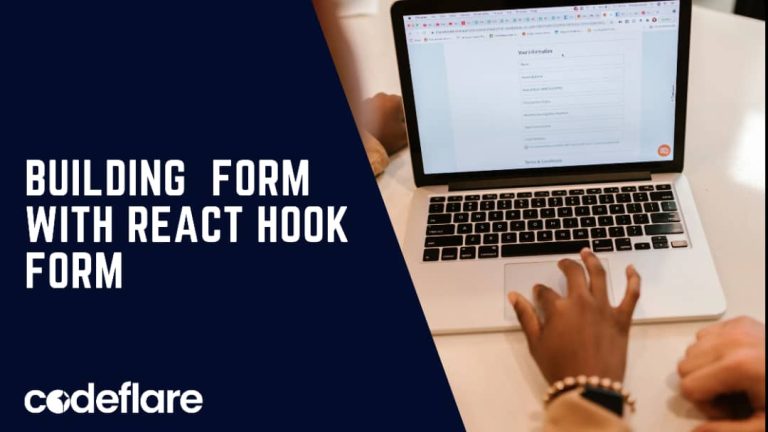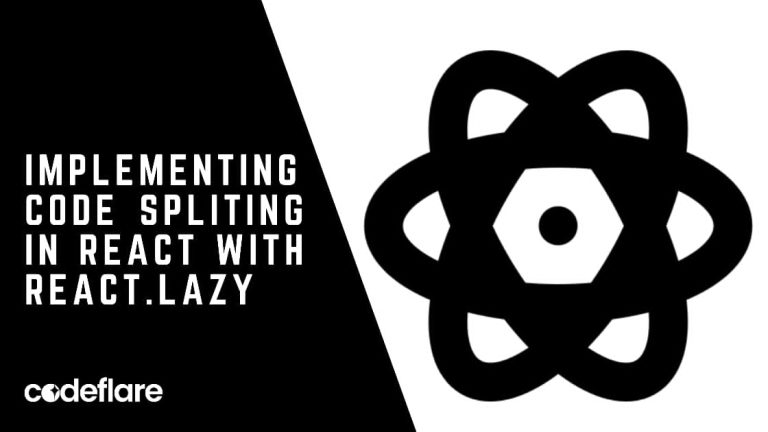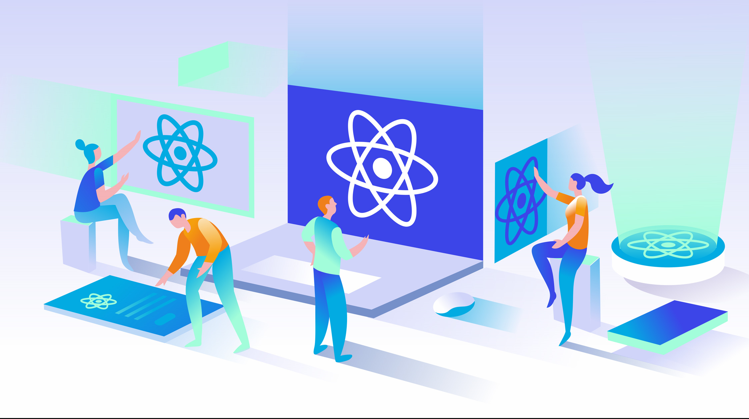
React, a powerful JavaScript library for building user interfaces, has become a cornerstone in modern web development. Whether you’re just starting out or looking to deepen your understanding, grasping the following key concepts is crucial for every developer. Here’s a dive into the seven essential React concepts you should master.
1. JSX (JavaScript XML)
JSX is a syntax extension for JavaScript that allows you to write HTML directly within React. It makes the code more readable and expressive by combining HTML and JavaScript.
Example:
const element = <h1>Hello, world!</h1>;
- Why It Matters: JSX simplifies the creation of React elements and components, making the code easier to understand and maintain.
2. Components
Components are the building blocks of any React application. They encapsulate code and UI into reusable pieces, which can be either class-based or functional.
- Class Components:
class Welcome extends React.Component {
render() {
return <h1>Hello, {this.props.name}</h1>;
}
}
- Functional Components:
function Welcome(props) {
return <h1>Hello, {props.name}</h1>;
}
- Why It Matters: Components promote reusability and separation of concerns, which are key principles in software engineering.
3. State and Props
State and props are fundamental concepts for managing data within components.
- State: A component’s local data, managed within the component.
class Clock extends React.Component {
constructor(props) {
super(props);
this.state = { date: new Date() };
}
}
- Props: Data passed from parent to child components.
function Greeting(props) {
return <h1>Hello, {props.name}</h1>;
}
- Why It Matters: Understanding state and props is essential for managing and passing data within your React application effectively.
4. Lifecycle Methods
Lifecycle methods allow you to hook into different stages of a component’s existence, such as mounting, updating, and unmounting.
- Common Lifecycle Methods:
componentDidMount()componentDidUpdate()componentWillUnmount()
- Why It Matters: Lifecycle methods are crucial for performing side effects, such as data fetching, DOM manipulation, and cleanup.
5. Hooks
Hooks, introduced in React 16.8, allow you to use state and other React features in functional components.
- Common Hooks:
useState: Manages state in functional components.
const [count, setCount] = useState(0);
useEffect: Performs side effects in functional components.
useEffect(() => {
document.title = `You clicked ${count} times`;
}, [count]);
- Why It Matters: Hooks provide a more concise and readable way to handle state and lifecycle events in functional components.
6. Context API
The Context API allows you to manage global state and pass data through the component tree without prop drilling.
Example:
const ThemeContext = React.createContext('light');
- Why It Matters: The Context API simplifies state management for applications with many nested components, making your code more maintainable and less cluttered.
7. React Router
React Router is a standard library for routing in React applications. It enables navigation between views or components in a single-page application.
- Example:
import { BrowserRouter as Router, Route, Switch } from 'react-router-dom';
function App() {
return (
<Router>
<Switch>
<Route path="/about">
<About />
</Route>
<Route path="/">
<Home />
</Route>
</Switch>
</Router>
);
}
- Why It Matters: React Router facilitates dynamic routing, making it easier to create a seamless user experience in single-page applications.
Conclusion
Mastering these seven React concepts will provide you with a solid foundation for building efficient and scalable web applications. Whether it’s managing component state, navigating through views, or leveraging hooks for cleaner code, understanding these concepts will make you a more proficient React developer. Dive into each concept, experiment with code, and soon you’ll harness the full power of React in your projects.
25 top projects to sharpen your JavaScript skills