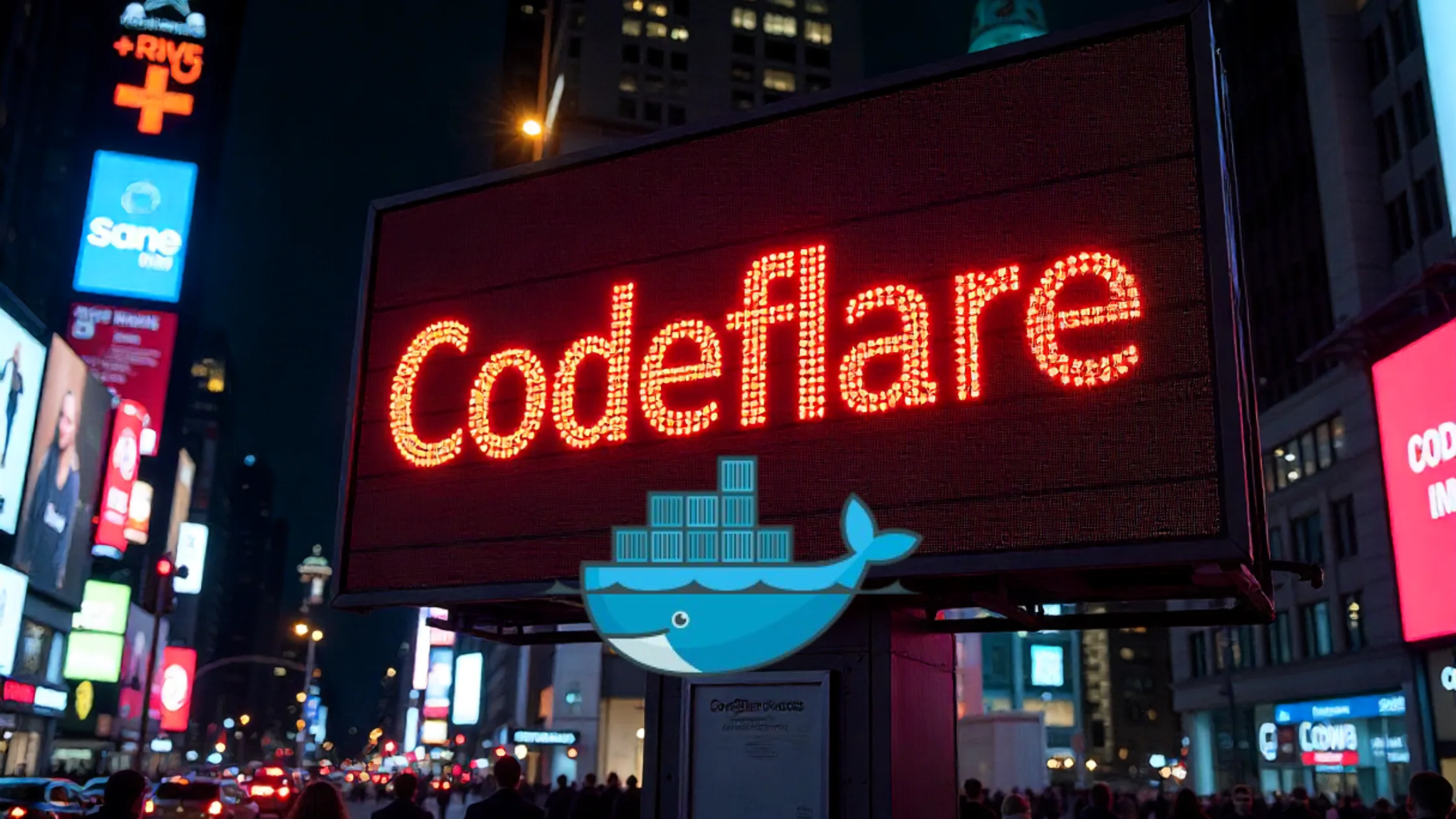
Imagine moving to a new apartment. Instead of disassembling your furniture, rebuilding pipes, and rewiring electricity, you pack your entire room into a magical shipping container. This container preserves:
- Your exact furniture (app code)
- Your wallpaper and flooring (OS libraries)
- Your thermostat settings (environment variables)
- Your bookshelf organization (file system)
You ship this container to your new place → it works instantly, no rebuilding needed.
That’s Docker: It packages your app + all its dependencies into a portable, self-contained unit called a container.
How It Works (Technical Breakdown)
- Dockerfile:
A recipe (text file) defining how to build your app environment. Example:
FROM node:18 # Base OS (Node.js v18)
WORKDIR /app # Working directory
COPY package.json . # Copy files
RUN npm install # Install dependencies
COPY . . # Copy app code
CMD ["npm", "start"] # Launch command- Image:
A snapshot of your app + environment (built from the Dockerfile). Think of it as a ZIP file containing:
- Lightweight OS layers (Linux kernel)
- Your code
- Dependencies (Python, Node.js, databases)
- Configs
- Container:
A running instance of an image. Like a live, isolated process with its own:
- File system
- Network ports
- Memory/CPU limits
Why Docker Matters (Key Benefits)
| Problem Without Docker | Solution With Docker |
|---|---|
| “Works on my machine!” bugs | Identical environments (dev → prod) |
| Painful dependency conflicts | Isolated dependencies (no version clashes) |
| Slow server/VM provisioning | Start containers in seconds |
| Hard to scale apps | Orchestrate containers (Kubernetes) |
| Complex install guides | docker run my-app (one command!) |
Docker vs. Virtual Machines (VMs)
| Docker Containers | Virtual Machines (VMs) |
|---|---|
| Shares host OS kernel | Runs a full OS inside the host |
| Starts in milliseconds | Starts in minutes |
| Minimal overhead (MBs of RAM) | Heavy overhead (GBs of RAM per VM) |
| Ideal for apps + microservices | Better for legacy OS needs |

Real-World Use Cases
- Local Development:
Run PostgreSQL, Redis, and your app with one command → no manual installs.
docker compose up- CI/CD Pipelines:
Build/test apps in identical containers (GitHub Actions, Jenkins). - Microservices:
Package each service (auth, payments, API) in separate containers. - Deployments:
Push your container to AWS/Google Cloud → runs exactly like locally.
Getting Started
- Install Docker Desktop
- Build your first image:
docker build -t my-python-app .- Run it:
docker run -p 8000:8000 my-python-appKey Takeaway
Docker is a standardized packaging system for apps. It solves the “it works on my machine” problem by creating lightweight, portable, self-sufficient containers that run anywhere consistently.
As a new developer, mastering Docker will:
1. Make your projects more reproducible
2. Simplify collaboration
3. Unlock modern tools (Kubernetes, cloud deployments)
4. Save you countless hours debugging environment issues!

Latest tech news and coding tips.



