First a software developer carries a bag pack of interconnected gadgets – Flash drives, hard disks, PCs or MacBooks, wireless mouse and keyboards, power-banks, notebooks, WIFIs and a nice, cool headset for privacy.
These are not necessarily fancy gadgets or items of convenience, but non-software developers are hoping so a software developer protects these tools and keeps them guarded, out-of-reach to none other but himself.
The things they carry are largely determined partly by necessity, or near-necessity, and partly by area of specialisation. When looking for the best setup for software development, you don’t necessarily need huge volumes of sophistication, but at the same time you also don’t want to be stuck with something that can’t keep up with your needs. To quickly compile code, you’ll want something with a decent modern processor and a solid RAM.
Why a Software Developer Needs a Solid RAM
Computer random access memory (RAM) is one of the most important components that determines your system’s performance. RAM gives applications a place to store and access data on a short-term basis. It stores the information your computer is actively using so that it can be accessed quickly.
So this means that if your RAM is low, you cannot run multiple programs at once, especially if they are heavy programs. For instance, you cannot run Android Studio and PhotoShop applications on a 2GB RAM or even on 4GB – your computer will run very slow and hang and you will be forced to switch it off using the computer’s button.
Recommended RAM Size For a Software Developer?
If you are just into web development, then a 4GB RAM is sustainable, but that also depends on what type of applications you are running on your system. If you are considering mobile app development then 8GB is the recommended RAM size.
What they carry vary by what they are programming.
Hyper-V and Hardware Virtualization For PCs
Hyper-V is a virtualization software released in 2016 by Microsoft. It’s built into Windows and is widely recognized as a major competitor to VMware Fusion and Oracle VM VirtualBox. Hyper-V can be used to virtualize hardware components and operating systems.
Hardware virtualization involves creating a virtual version of an operating system or computer as opposed to a physical version. Hardware virtualization technology was developed by AMD and Intel for their server platforms and was intended to improve processor performance.
This technology was also designed to overcome basic virtualization challenges, like translating instructions and memory addresses and running emulators
Hardware virtualization is also referred to as hardware-assisted virtualization. It involves embedding virtual machine software into a server’s hardware component. This software goes by several names, but “virtual machine monitor” and “hypervisor” are the ones most commonly used.
How to Check if Virtualization Enabled
As a software developer, if you are aiming to build mobile apps either with Android Studio or React Native on a PC, ensure that virtualization is enabled or that at least the PC has this features embedded.
To check if Hyper-V is enabled run this code on your command prompt
systeminfo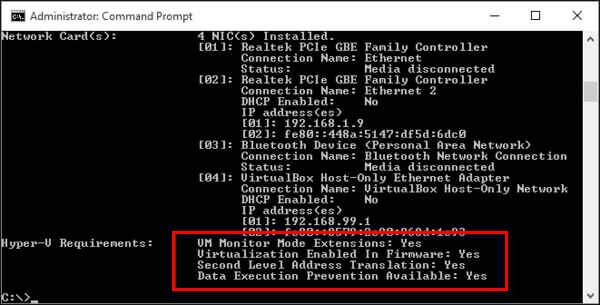
See how to enable Hyper-V in the BIOS for various computer models
If you are developing games, then getting a laptop with a solid graphics card may also be worth your while. This means you can try out your game applications while you work on it. Going for a larger screen may also make coding more comfortable, as you’ll see more of your work at once without having to scroll too much.
What a software developer carries vary by company standards, tool usefulness, tool integration, appropriate environment and learning curve.
Here are a few tools you could use:
Atom
Atom is an open source and free desktop editor source code editor that is up-to-date, developer-friendly and hackable to the core.
Linx:
Linx is low code tool to build and automate backend applications and web services. The tool accelerates the design, development and automation of custom business processes, including easy integration of applications, systems and databases.
Azure
Microsoft Azure is a cloud computing service that is used for designing, deploying, testing and managing web applications or hybrid cloud applications through Microsoft’s global network of data centers.
Jira
Jira is the most popular software development tool that is used by agile teams for planning, tracking and releasing the software.
Zend Studio
Zend Studio is a next-generation PHP IDE that is used for coding, debugging, prototyping and testing of mobile & web applications.
Codenvy
Codenvy is a cloud development environment used for coding and debugging the applications. It can support sharing projects in real-time and can collaborate with others.
Node.js
Node.js is an open source, cross-platform and JavaScript run-time environment that is built to design a variety of web applications and to create web servers and networking tools.
Netbeans
NetBeans is an open source and a free software development tool written in Java that develops world-class web, mobile, and desktop applications easily and quickly. It uses C / C++, PHP, JavaScript, Java etc.
Android Studio
Android Studio helps you build Android applications, write better code, work faster, and be more productive with an intelligent code editor that provides code completion for Kotlin, Java, and C/C++ languages.
Conclusion
What they wield vary by mission, job at hand and deadlines.
See also:
How to be a software developer
Enterprise software development


