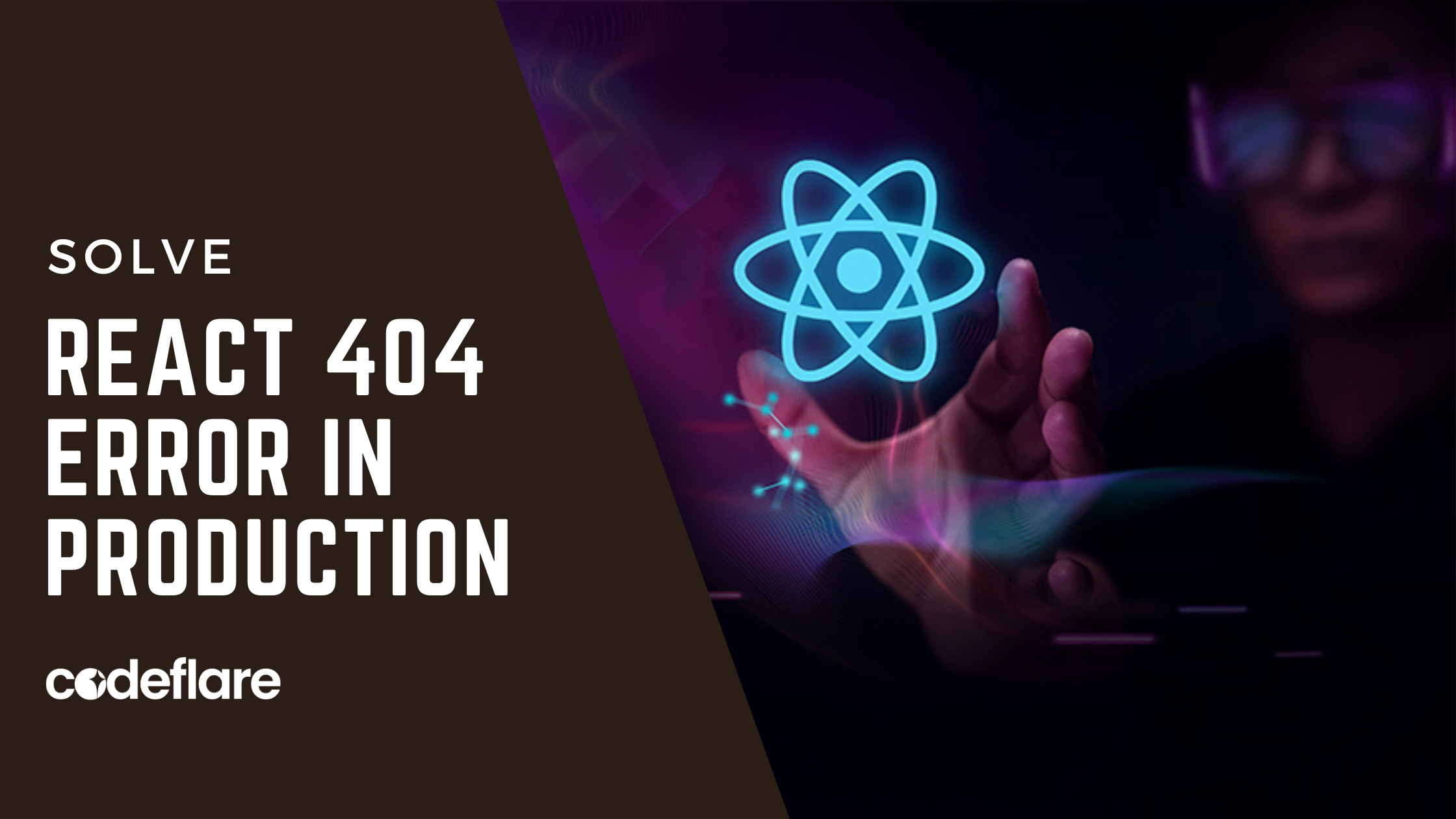
Solve React 404 error in production.
A 404 error in a React application usually indicates that the requested resource (e.g., a specific page or asset) is not found on the server. Here are some steps you can take to troubleshoot and resolve a 404 error in a React production:
- Check Build Configuration:
- Ensure that your React application is correctly built for production. You can use a command like
npm run buildoryarn buildto create a production-ready build. - Check your build scripts and configurations in your
package.jsonor other configuration files to make sure they are set up correctly.
- Server Configuration:
- If you’re using a server to serve your React app (e.g., Nginx, Apache), make sure the server is configured to correctly handle routing for a single-page application (SPA).
- For example, if you’re using React Router, ensure that your server is set up to serve the
index.htmlfile for any route. This is important for client-side routing to work properly.
- Base URL in
public/index.html:
- In your
public/index.htmlfile, make sure thebasetag is set correctly. This tag is used by the browser to resolve relative URLs.
<base href="/" />- BrowserRouter vs. HashRouter:
- If you’re using React Router, be aware that
BrowserRouterrequires server-side configuration to handle routes correctly. If you’re facing issues, consider usingHashRouteras a quick fix, especially if you’re deploying to platforms like GitHub Pages.
- Deployment Environment-Specific Issues:
- Different hosting environments may have specific requirements. For example, if you’re deploying to a subdirectory on a server, make sure your routes and configurations are adjusted accordingly.
- Check Network Requests:
- Use browser developer tools to inspect network requests. Look for failed requests and check the URLs being requested. This can give you clues about which resources are not being found.
- Error Logging:
- Implement error logging in your application to catch and log errors. This can help you identify the root cause of the 404 error.
- Check for Case Sensitivity:
- Be mindful of case sensitivity in your URLs, especially if you’re deploying to a case-sensitive file system.
5. Configure .htaccess File
- The
.htaccessfile is a configuration file used by the Apache web server to control various aspects of a website’s behavior at the directory or file level. The name “.htaccess” stands for “hypertext access.” It allows webmasters to configure settings that affect the behavior of the server for a specific directory, without having to alter the global server configuration. - Create a .htaccess file in your folder and add the below configuration:
<IfModule mod_rewrite.c>
RewriteEngine On
RewriteBase /
RewriteRule ^index\.html$ - [L]
RewriteCond %{REQUEST_FILENAME} !-f
RewriteCond %{REQUEST_FILENAME} !-d
RewriteCond %{REQUEST_FILENAME} !-l
RewriteRule . /index.html [L]
</IfModule>
Conclusion
Remember to clear your browser cache or use hard refresh (Ctrl + Shift + R or Cmd + Shift + R) after making changes to ensure that you are not loading cached assets. If the issue persists, reviewing server logs and error messages can provide additional insights into the problem. This is how to solve React 404 error in production.
Start learning software development

Latest tech news and coding tips.



