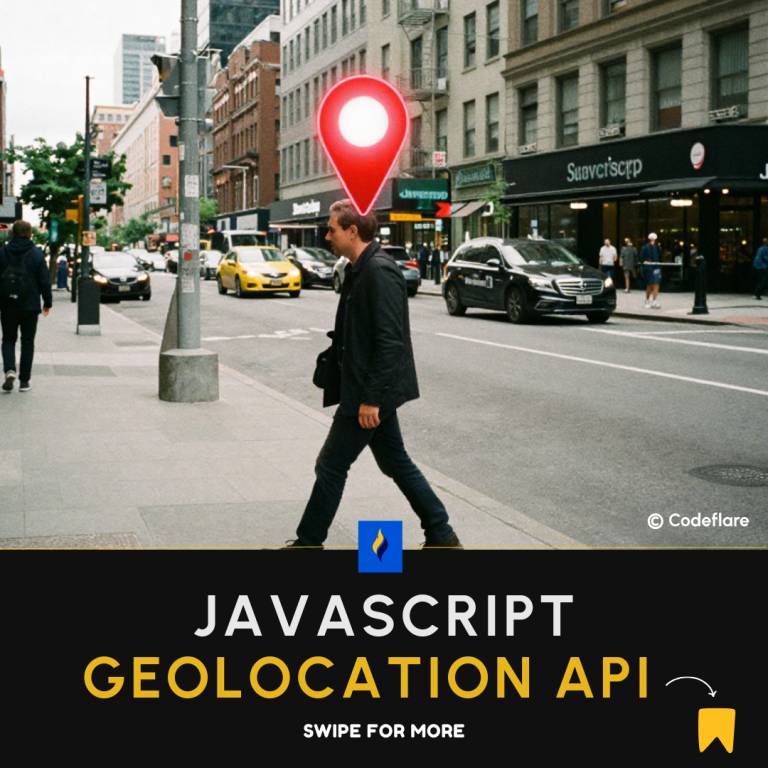Regular expressions (regex) are powerful tools for searching, matching, and manipulating strings in various programming languages. They provide a flexible way to perform complex text processing tasks with a single pattern. This article introduces the concept of regular expressions, explores their syntax, and demonstrates their applications in different programming languages.
What Are Regular Expressions?
Regular expressions are sequences of characters that create search patterns. They help match patterns within text, validate input, and handle complex text processing tasks. Developers use regular expressions for tasks such as form validation, search-and-replace operations, and data extraction.
Basic Syntax of Regular Expressions
Here are some fundamental elements of regular expressions:
- Literals: Characters that match themselves. For example, the pattern
hellomatches the string “hello”. - Metacharacters: Special characters that have specific meanings. For example:
.: Matches any single character except a newline.^: Matches the start of a string.$: Matches the end of a string.
- Character Classes: Sets of characters enclosed in square brackets
[]. For example:[aeiou]: Matches any vowel.[0-9]: Matches any digit.
- Quantifiers: Specify how many times an element should be matched. For example:
*: Matches zero or more occurrences.+: Matches one or more occurrences.{n}: Matches exactly n occurrences.
- Anchors: Define the position in the string. For example:
\b: Matches a word boundary.\B: Matches a non-word boundary.
- Groups and Ranges: Use parentheses
()to create groups and pipes|to specify alternatives. For example:(cat|dog): Matches either “cat” or “dog”.
Regular Expressions in Different Programming Languages
Let’s look at how regular expressions are used in a few popular programming languages:
JavaScript
In JavaScript, regular expressions are represented by the RegExp object. You can use regex patterns with string methods like match(), replace(), and test().
Example:
const pattern = /hello/;
const text = "hello world";
console.log(pattern.test(text)); // true
Python
In Python, the re module provides support for regular expressions. You can use functions like re.search(), re.match(), and re.sub() to work with regex patterns.
Example:
import re
pattern = r'hello'
text = 'hello world'
match = re.search(pattern, text)
if match:
print("Match found!")
PHP
In PHP, regular expressions are handled by functions like preg_match(), preg_replace(), and preg_split().
Example:
$pattern = '/hello/';
$text = 'hello world';
if (preg_match($pattern, $text)) {
echo "Match found!";
}
Practical Applications
- Validation: Use regex to validate input formats, such as email addresses or phone numbers.
- Search and Replace: Modify strings by searching for specific patterns and replacing them with new text.
- Data Extraction: Extract specific data from larger text blocks, such as extracting dates or phone numbers from a document.
Conclusion
Regular expressions are a versatile tool for text processing in programming. Understanding their syntax and applications can greatly enhance your ability to handle and manipulate text data efficiently. By mastering regular expressions, you can tackle a wide range of tasks from simple validation to complex data extraction.
Network monitor: Detailed insights into network activity