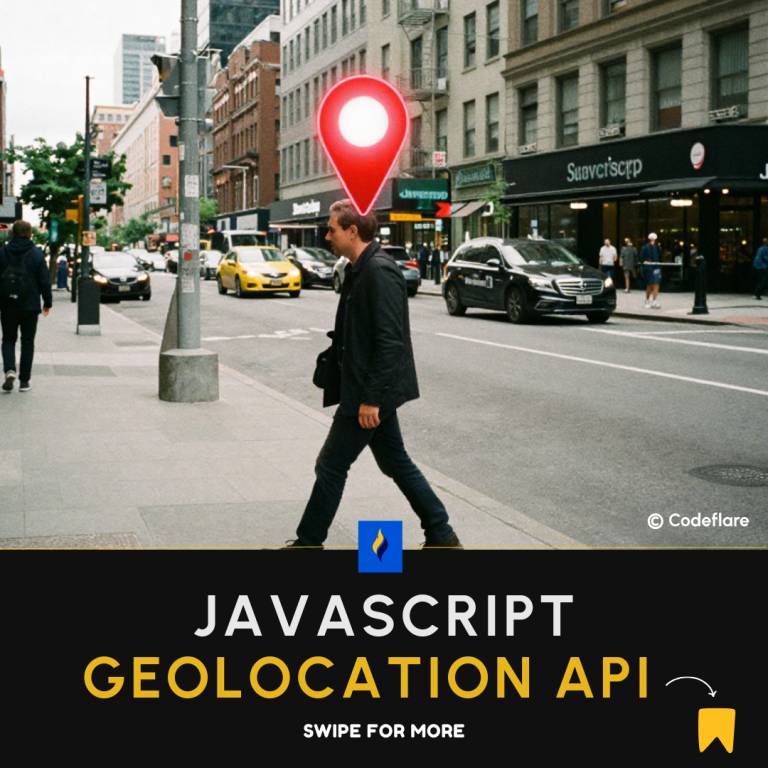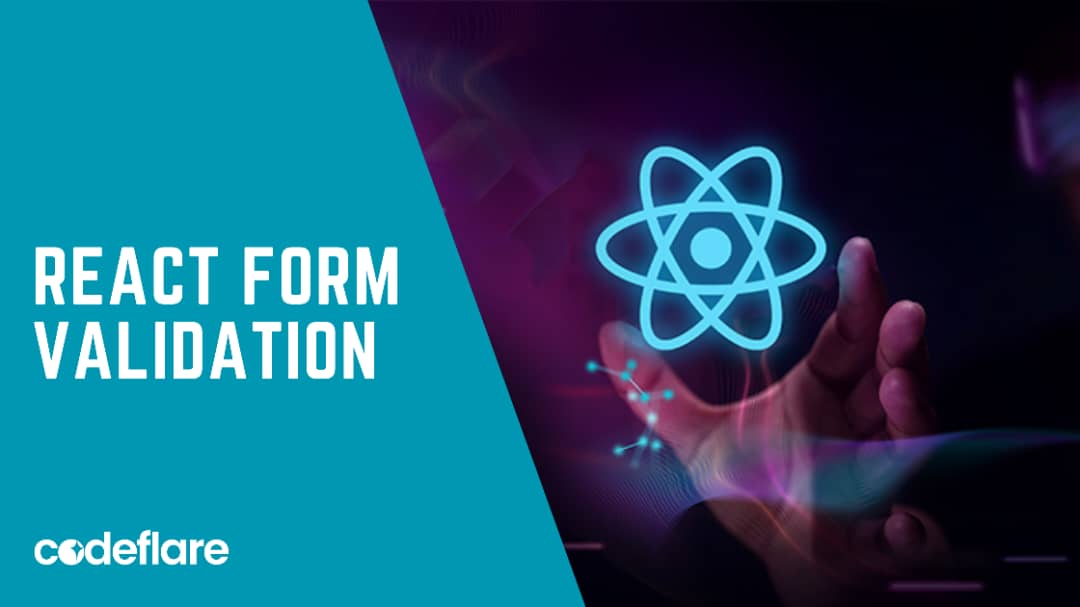
Introduction
Form validation is a crucial aspect of building web applications. In React, managing form validation can be straightforward and effective, thanks to its component-based architecture and state management capabilities. This article explores various methods and best practices for implementing form validation in React applications.
Why Form Validation Matters
Form validation ensures that the data users submit through forms is correct, complete, and in the expected format. Proper validation helps prevent errors, enhances user experience, and maintains data integrity. Common validation requirements include:
- Ensuring required fields are filled.
- Validating email formats.
- Matching passwords.
- Checking if inputs meet specific criteria (e.g., minimum length).
Methods of Form Validation in React
1. Manual Validation
Manual validation involves writing custom code to handle form validation logic. This method is flexible but requires more effort. Here’s a basic example:
import React, { useState } from 'react';
const FormComponent = () => {
const [formData, setFormData] = useState({ email: '', password: '' });
const [errors, setErrors] = useState({});
const validateForm = () => {
const errors = {};
if (!formData.email.includes('@')) {
errors.email = 'Invalid email address';
}
if (formData.password.length < 6) {
errors.password = 'Password must be at least 6 characters long';
}
setErrors(errors);
return Object.keys(errors).length === 0;
};
const handleSubmit = (e) => {
e.preventDefault();
if (validateForm()) {
console.log('Form submitted', formData);
}
};
return (
<form onSubmit={handleSubmit}>
<div>
<label>Email:</label>
<input
type="text"
value={formData.email}
onChange={(e) => setFormData({ ...formData, email: e.target.value })}
/>
{errors.email && <p>{errors.email}</p>}
</div>
<div>
<label>Password:</label>
<input
type="password"
value={formData.password}
onChange={(e) => setFormData({ ...formData, password: e.target.value })}
/>
{errors.password && <p>{errors.password}</p>}
</div>
<button type="submit">Submit</button>
</form>
);
};
export default FormComponent;
2. Using Libraries
Several libraries can simplify form validation in React. Two popular ones are Formik and React Hook Form.
Formik
Formik is a popular library for managing form state and validation. Here’s an example of how to use Formik for validation:
import React from 'react';
import { Formik, Form, Field, ErrorMessage } from 'formik';
import * as Yup from 'yup';
const validationSchema = Yup.object({
email: Yup.string().email('Invalid email address').required('Required'),
password: Yup.string().min(6, 'Password must be at least 6 characters long').required('Required'),
});
const FormikForm = () => (
<Formik
initialValues={{ email: '', password: '' }}
validationSchema={validationSchema}
onSubmit={(values) => {
console.log('Form submitted', values);
}}
>
<Form>
<div>
<label>Email:</label>
<Field type="text" name="email" />
<ErrorMessage name="email" component="p" />
</div>
<div>
<label>Password:</label>
<Field type="password" name="password" />
<ErrorMessage name="password" component="p" />
</div>
<button type="submit">Submit</button>
</Form>
</Formik>
);
export default FormikForm;
React Hook Form
React Hook Form is another powerful library that leverages React hooks. Here’s a basic example:
import React from 'react';
import { useForm } from 'react-hook-form';
const ReactHookForm = () => {
const { register, handleSubmit, formState: { errors } } = useForm();
const onSubmit = (data) => {
console.log('Form submitted', data);
};
return (
<form onSubmit={handleSubmit(onSubmit)}>
<div>
<label>Email:</label>
<input
type="text"
{...register('email', { required: 'Required', pattern: { value: /\S+@\S+\.\S+/, message: 'Invalid email address' } })}
/>
{errors.email && <p>{errors.email.message}</p>}
</div>
<div>
<label>Password:</label>
<input
type="password"
{...register('password', { required: 'Required', minLength: { value: 6, message: 'Password must be at least 6 characters long' } })}
/>
{errors.password && <p>{errors.password.message}</p>}
</div>
<button type="submit">Submit</button>
</form>
);
};
export default ReactHookForm;
Best Practices for Form Validation in React
- Use Clear Error Messages: Ensure error messages are clear and actionable.
- Validate on the Client and Server: Implement validation on both client-side and server-side to ensure data integrity.
- Use Libraries Wisely: Leverage libraries like Formik and React Hook Form to simplify complex form validations and manage form state effectively.
- Keep the UI Responsive: Provide immediate feedback to users to enhance their experience.
- Handle Edge Cases: Ensure your validation logic accounts for all possible input scenarios.
Conclusion
Form validation is a fundamental aspect of web development that improves data quality and user experience. React’s component-based architecture, along with powerful libraries like Formik and React Hook Form, makes implementing robust form validation both straightforward and efficient. By following best practices and leveraging these tools, you can build forms that are both user-friendly and reliable.
Destructuring Arrays in JavaScript