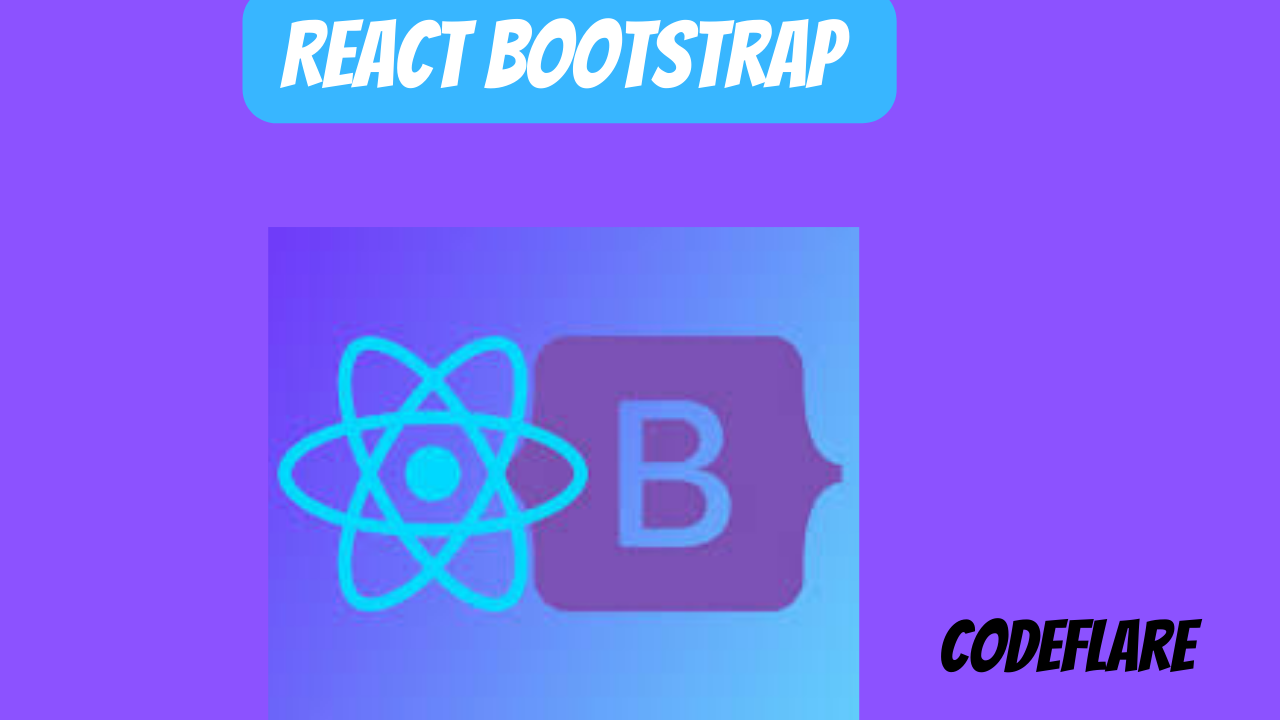
React Bootstrap is a popular library that combines the power of React and Bootstrap to simplify the process of building responsive and visually appealing user interfaces. In this guide, we’ll explore the basics of React Bootstrap, including installation, key components, and code examples to help you get started with building stunning web applications.
What is React Bootstrap?
React Bootstrap is a library that provides pre-styled React components based on Bootstrap, a popular front-end framework for designing responsive websites and web applications. Furthermore, it allows developers to easily integrate Bootstrap components into their React projects, taking advantage of Bootstrap’s robust styling and layout capabilities.
Installation
To use React Bootstrap in your project, you first need to install it along with Bootstrap CSS. You can do this using npm (Node Package Manager) by running the following command in your terminal:
npm install react-bootstrap bootstrap
Once installed, you can import the required components from React Bootstrap and start using them in your React application.
Using React Bootstrap Components
Navbar Component
One of the most commonly used components in React Bootstrap is the Navbar component, which provides navigation functionality for your web application. Additionally, here’s an example of how to use the Navbar component:
import React from 'react';
import { Navbar, Nav, Container } from 'react-bootstrap';
const MyNavbar = () => {
return (
<Navbar bg="light" expand="lg">
<Container>
<Navbar.Brand href="#home">React Bootstrap</Navbar.Brand>
<Navbar.Toggle aria-controls="basic-navbar-nav" />
<Navbar.Collapse id="basic-navbar-nav">
<Nav className="me-auto">
<Nav.Link href="#home">Home</Nav.Link>
<Nav.Link href="#features">Features</Nav.Link>
<Nav.Link href="#pricing">Pricing</Nav.Link>
</Nav>
</Navbar.Collapse>
</Container>
</Navbar>
);
};
export default MyNavbar;
In this example, we’ve created a custom Navbar component using React Bootstrap’s Navbar, Nav, and Container components. The Navbar component provides a responsive navigation bar with links to different sections of your website.
Button Component
React Bootstrap also provides a Button component that you can use to create interactive buttons with various styles. Here’s an example:
import React from 'react';
import { Button } from 'react-bootstrap';
const MyButton = () => {
return (
<Button variant="primary" onClick={() => alert('Button clicked!')}>
Click Me
</Button>
);
};
export default MyButton;
In this example, we’ve created a Button component using React Bootstrap’s Button component. The variant prop allows you to specify different button styles such as ‘primary’, ‘secondary’, ‘success’, ‘danger’, etc.
Conclusion
React Bootstrap is a powerful tool for building responsive and visually appealing user interfaces in React applications. Especially when combining the flexibility of React with the styling capabilities of Bootstrap, you can create professional-looking web applications with ease.
In this guide, we’ve covered the basics of React Bootstrap, including installation and usage of key components like Navbar and Button. Additionally, exploring React Bootstrap further reveals a range of components and features enhancing user experience in web applications.
Integrating Images in a website



