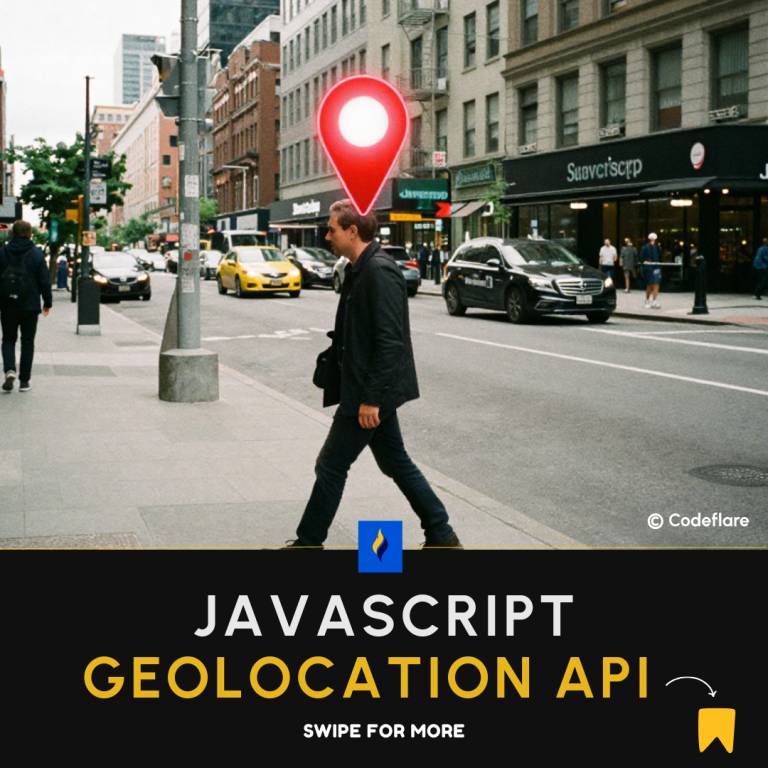Memory management is like housekeeping for your program—it ensures that your application runs smoothly without unnecessary clutter. In JavaScript, just like in everyday life, leaving things unmanaged can lead to messiness, resulting in performance issues. Fortunately, JavaScript does a lot of the heavy lifting for us through automatic memory management. However, understanding how it works can help developers write better code and avoid subtle issues like memory leaks.
Let’s dive into how JavaScript manages memory and what developers can do to keep things running efficiently.
How Memory Management Works in JavaScript
At its core, JavaScript uses a garbage collector (GC) to manage memory. This means it automatically finds variables and objects that are no longer in use and frees up the memory they occupy. This sounds like magic, right? It is! But it comes with its own set of challenges.
JavaScript primarily works with two types of memory:
- The Stack: Used for static data like primitive values (numbers, booleans, strings).
- The Heap: Used for objects and more complex structures that need dynamic allocation.
The garbage collector’s job is to keep an eye on the heap and ensure no unnecessary objects hang around once they’re no longer needed.
The Life Cycle of Memory Allocation
To better understand memory management, think of it as a life cycle with three key stages:
- Memory Allocation
When a variable is declared or a function is called, memory is allocated. For example:
let name = "Alice"; // Memory allocated for the string "Alice"
2. Memory Use
As the program runs, these variables or objects are referenced and used. Memory is actively engaged until the program no longer needs it.
Example:
function greet() {
let greeting = "Hello, world!";
console.log(greeting);
}
greet(); // Memory allocated and used within the function
3. Memory Deallocation (Garbage Collection)
Once variables are no longer accessible, the garbage collector kicks in and clears them from memory. However, if you unintentionally hold references to unnecessary objects, memory won’t be cleared, leading to a memory leak.
Common Causes of Memory Leaks in JavaScript
Even though JavaScript has a garbage collector, memory leaks can still occur. Here are some common culprits:
- Global Variables
Variables declared globally remain in memory throughout the application’s lifetime. Be mindful of declaring variables in the global scope. - Event Listeners Not Removed
Adding event listeners is common, but if not removed properly, they can hang around in memory even after the associated elements are gone.
const button = document.getElementById('clickMe');
button.addEventListener('click', () => console.log('Clicked!'));
3. Closures Holding Unused References
Closures are powerful but can unintentionally retain references to variables no longer needed.
function outer() {
let bigArray = new Array(1000).fill('data');
return function inner() {
console.log('Inner function');
};
}
const func = outer(); // 'bigArray' is still retained even though it’s no longer used
4. Detached DOM Elements
Elements removed from the DOM but still referenced in code will remain in memory unless explicitly cleaned up.
Tips for Better Memory Management in JavaScript
While the garbage collector helps, developers can still take steps to optimize memory usage. Here are a few tips:
- Limit Global Variables
Use block-scoped variables likeletandconstto avoid polluting the global scope. - Nullify Unused Variables
Set variables tonullonce you’re done with them to signal the garbage collector they’re no longer needed.
let obj = { data: "important" };
obj = null; // The object is now eligible for garbage collection
3. Remove Event Listeners
Always remove event listeners if they’re no longer needed, especially for dynamic elements.
button.removeEventListener('click', handler);
4. Use WeakMap and WeakSet
When working with objects, WeakMap and WeakSet allow garbage collection to happen even if the objects are referenced inside these collections.
5. Avoid Retaining Large Data in Memory
Be careful when working with large arrays or objects. Load only the data you need at any given time.
Conclusion
Memory management in JavaScript is mostly automatic, thanks to the garbage collector. But understanding how it works—and being aware of potential pitfalls—helps you write more efficient and bug-free code. Whether you’re working on a small script or a large-scale application, taking steps to prevent memory leaks and optimize memory usage will ensure your programs run smoothly.
TypeScript vs JavaScript: When to use TypeScript