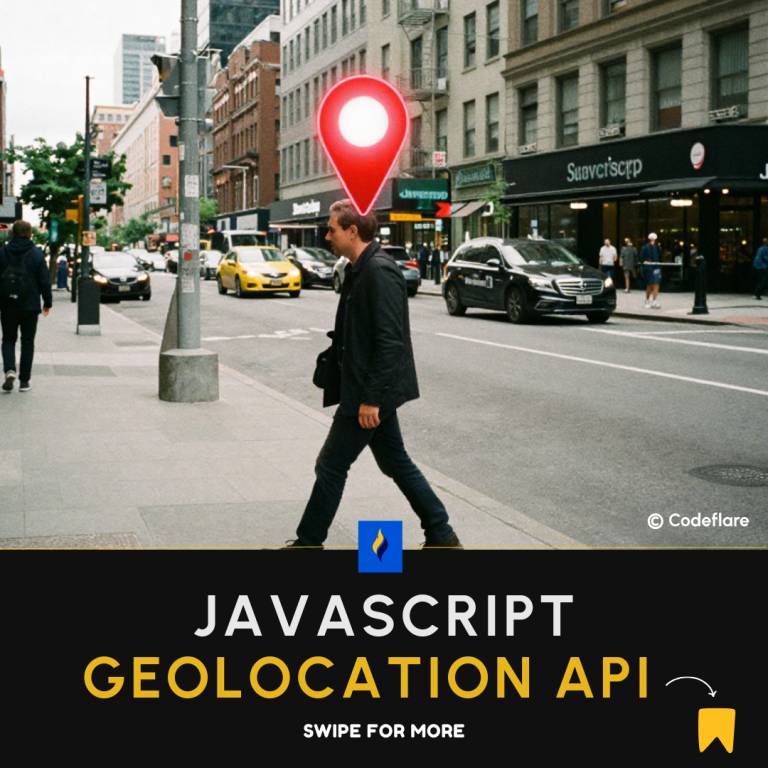Introduction
In JavaScript, arrays are one of the most versatile data structures. When dealing with arrays, the ability to filter data based on specific criteria is a common requirement. Understanding JavaScript’s filter Method is essential for creating new arrays that contain only the elements meeting certain conditions. This article will explore how to use the filter method effectively, with practical examples to demonstrate its power and versatility.
What is the filter Method?
The filter method is an array method that creates a new array with all elements that pass the test implemented by the provided function. It does not modify the original array.
Syntax:
array.filter(callback(element[, index[, array]])[, thisArg])
- callback: A function that tests each element. Returns
trueto keep the element,falseotherwise. - element: The current element being processed.
- index (optional): The index of the current element.
- array (optional): The array
filterwas called upon. - thisArg (optional): Value to use as
thiswhen executingcallback.
Basic Usage
To understand the filter method, let’s start with a basic example. Suppose you have an array of numbers and you want to create a new array that contains only the numbers greater than 10.
const numbers = [5, 12, 8, 130, 44];
const filteredNumbers = numbers.filter(number => number > 10);
console.log(filteredNumbers); // Output: [12, 130, 44]
In this example, the filter method tests each element with the condition number > 10, and only the numbers that satisfy this condition are included in the filteredNumbers array.
Filtering Objects
The filter method is also useful when working with arrays of objects. For instance, consider an array of user objects and you want to filter out users who are active.
const users = [
{ name: 'Alice', active: true },
{ name: 'Bob', active: false },
{ name: 'Charlie', active: true }
];
const activeUsers = users.filter(user => user.active);
console.log(activeUsers);
// Output: [{ name: 'Alice', active: true }, { name: 'Charlie', active: true }]
Here, the filter method selects only the users where the active property is true.
Combining filter with Other Array Methods
The filter method can be combined with other array methods like map and reduce for more complex operations. For example, you might want to first filter the data and then transform it.
const products = [
{ name: 'Laptop', price: 900 },
{ name: 'Phone', price: 500 },
{ name: 'Tablet', price: 300 }
];
const affordableProducts = products
.filter(product => product.price < 600)
.map(product => product.name);
console.log(affordableProducts); // Output: ['Phone', 'Tablet']
Best Practices
- Avoid Side Effects: Ensure the callback function does not modify the original array.
- Use Arrow Functions: For concise syntax and clarity.
- Combine with Other Methods: Enhance functionality by chaining
filterwith other methods likemapandreduce.
Conclusion
The filter method is an essential tool in JavaScript for creating new arrays based on specific criteria. Understanding JavaScript’s filter Method allows you to handle array data more effectively and write cleaner, more readable code. By mastering this method, you can refine and manipulate arrays to suit your needs with greater precision.
Feel free to experiment with the filter method in various scenarios to gain a deeper understanding of its capabilities and applications.
Learn how to remove duplicates from an array in JavaScript