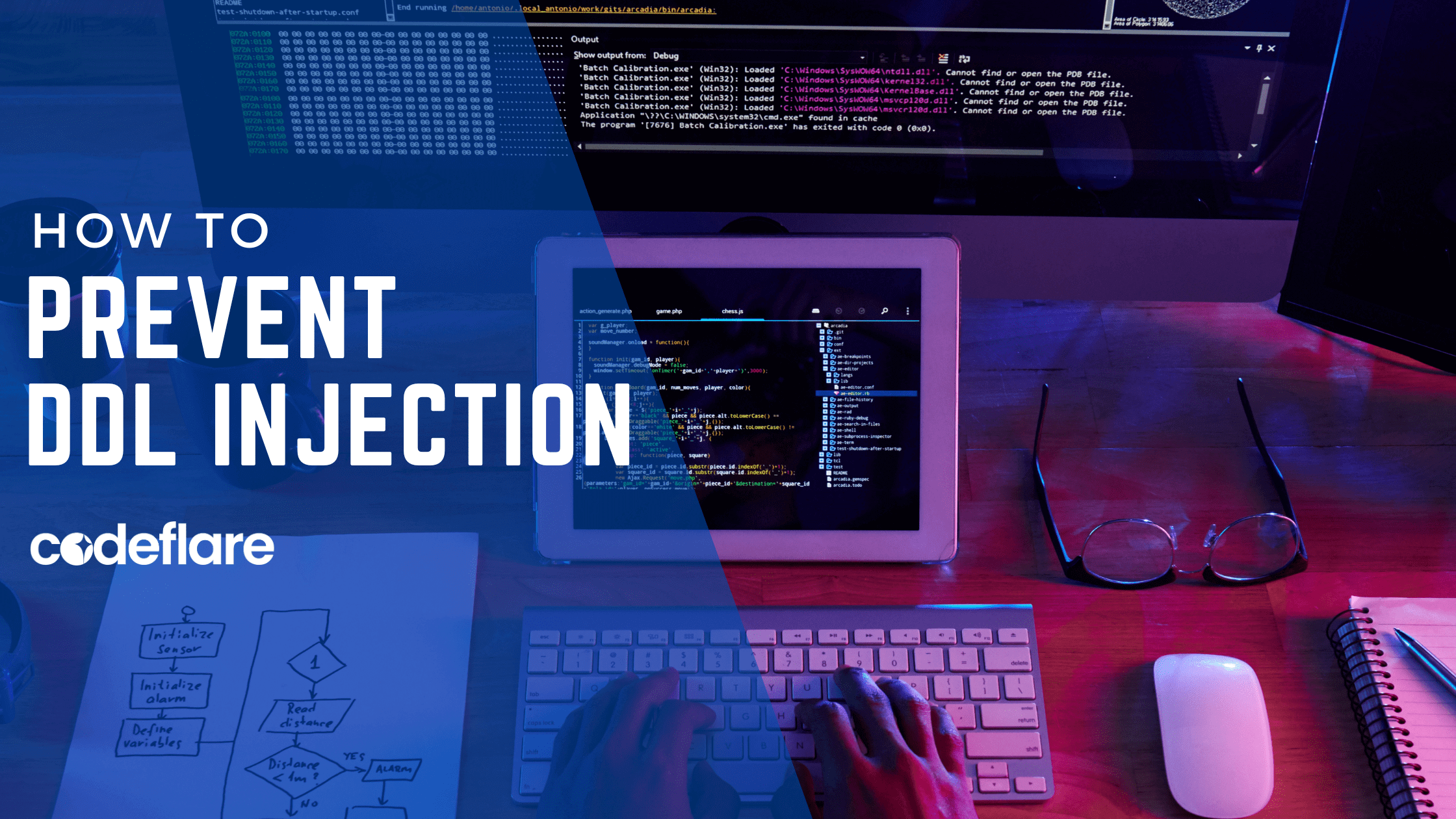
DDL stands for Data Definition Language. It’s a subset of SQL (Structured Query Language) that is used to define the structure and schema of a database. DDL statements are used to create, modify, and delete database objects such as tables, indexes, views, and constraints.
Common DDL statements include:
- CREATE: Used to create new database objects such as tables, indexes, views, or constraints. Example:
CREATE TABLE users (id INT PRIMARY KEY, name VARCHAR(50), email VARCHAR(100)); - ALTER: Used to modify existing database objects, such as adding or dropping columns from a table, or modifying constraints. Example:
ALTER TABLE users ADD COLUMN age INT; - DROP: Used to delete or remove database objects such as tables, indexes, views, or constraints. Example:
DROP TABLE users; - TRUNCATE: Used to remove all records from a table, but keep the table structure intact. Example:
TRUNCATE TABLE users; - COMMENT: Used to add comments or annotations to database objects. Example:
COMMENT ON TABLE users IS 'Contains user information';
DDL statements are typically executed by database administrators or users with appropriate permissions to manage the structure of the database. Now that we understand wha a DDL is, let’s see how a malicious user can perform a DDL attack.
Enroll for a software development course
What is a DDL Attack?
DDL (Data Definition Language) injection attacks are a type of security vulnerability that occur when an attacker is able to manipulate or inject malicious code into database queries that involve data definition operations. Unlike traditional SQL injection attacks, which target data manipulation operations (e.g., SELECT, INSERT, UPDATE, DELETE), DDL injection attacks target operations that modify the structure of the database schema, such as creating, altering, or dropping database objects like tables, indexes, or views
Here’s how a DDL injection attack might occur:
- Injection Point: The attacker identifies a vulnerable input field, such as a form field on a web application, where user input is directly incorporated into a DDL statement without proper validation or sanitization.
- Injection Payload: The attacker crafts a malicious payload containing DDL commands (e.g., CREATE TABLE, ALTER TABLE, DROP TABLE) along with the necessary syntax to execute them within the context of the vulnerable input field.
- Execution: The attacker submits the malicious payload through the vulnerable input field, causing the application to execute the injected DDL commands on the database server.
- Impact: Depending on the success of the attack and the permissions of the database user, the attacker may be able to perform various malicious actions, including creating new database objects, altering existing ones, or even dropping critical tables, leading to data loss or unauthorized access.
To prevent DDL injection attacks, developers should follow security best practices such as:
- Input Validation: Validate and sanitize all user input to ensure that it adheres to expected formats and does not contain any malicious content. Use parameterized queries or prepared statements to securely handle dynamic SQL queries.
- Least Privilege: Follow the principle of least privilege by restricting database user permissions to only the necessary operations and avoiding the use of privileged accounts for routine application tasks.
- Input Encoding: Encode user input before incorporating it into SQL statements to prevent unintended interpretation of special characters as SQL syntax.
- Database Auditing: Implement logging and auditing mechanisms to monitor database activity and detect any suspicious or unauthorized operations, including DDL statements.
- Regular Security Audits: Conduct regular security audits and vulnerability assessments of the application codebase and database configuration to identify and remediate any potential security vulnerabilities, including DDL injection vulnerabilities.
Conclusion
By implementing these measures, developers can help mitigate and prevent DDL injection attacks and safeguard the integrity and security of their database-driven applications.
How to secure your PHP Application

Latest tech news and coding tips.



