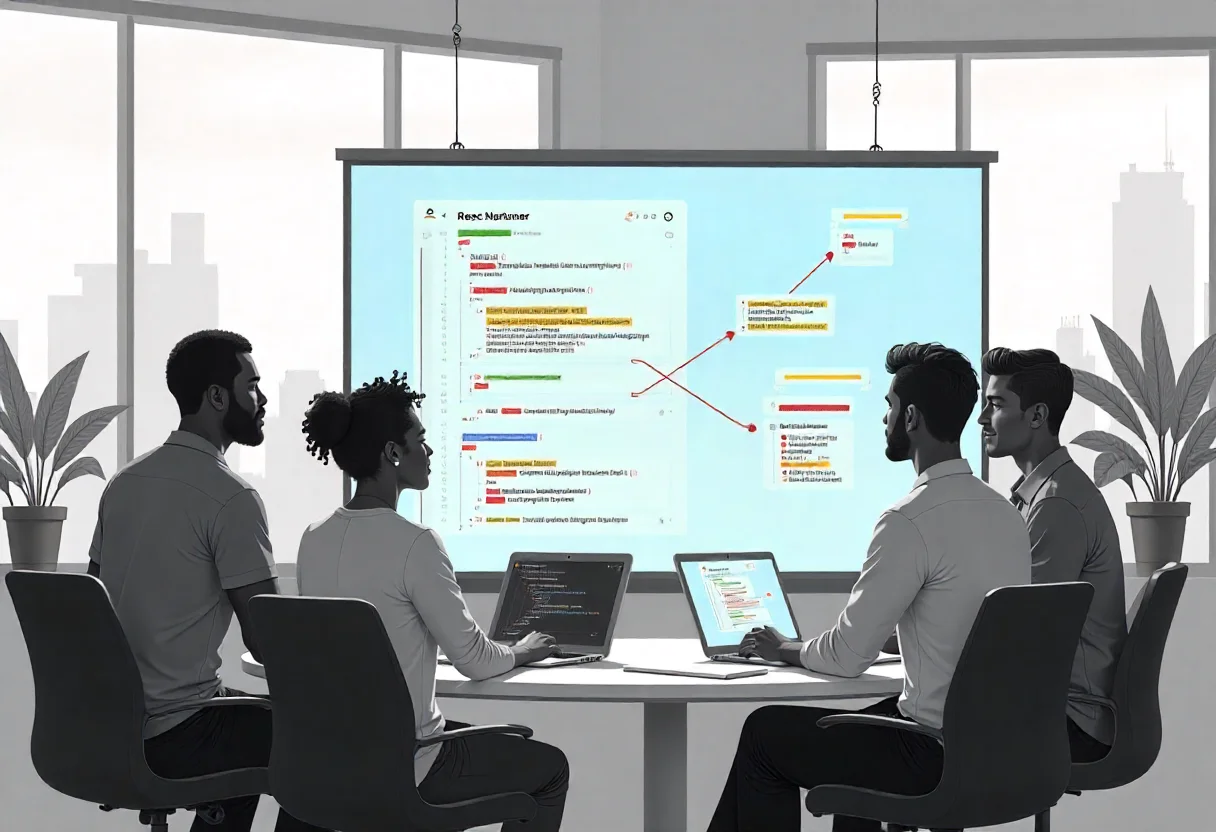
Reusable components are modular UI building blocks designed for versatility. Instead of writing duplicate code for similar features (e.g., buttons, modals, cards), you create a single component configurable via props (properties).
React JS revolutionized frontend development by introducing a component-based architecture, where UIs are built from isolated, self-contained pieces of code. Among React’s most transformative concepts is reusability—the practice of designing components to serve multiple use cases. Let’s explore why reusable components are essential and how to implement them effectively.
Learn how to build softwares in Abuja, Nigeria.
Example: A Re-usable Button
// Reusable Button Component
const Button = ({ label, variant = "primary", onClick }) => {
return (
<button
className={`btn btn-${variant}`}
onClick={onClick}
>
{label}
</button>
);
};
// Usage
<Button label="Submit" variant="success" onClick={handleSubmit} />
<Button label="Cancel" variant="danger" onClick={handleCancel} />Why Prioritize Reusability?
- Efficiency: Build faster by leveraging existing components.
- Consistency: Ensure uniform styling and behavior across your app.
- Maintainability: Fix bugs or update logic in one place.
- Scalability: Simplify onboarding and feature expansion.
Core Principles for Building Reusable Components
a. Props-Driven Customization
Pass dynamic data and behavior via props:
<Card
title="Welcome"
content="Start your journey."
imageUrl="/welcome.jpg"
/>b. Compound Components
Group related components (e.g., Modal + Modal.Header):
<Modal>
<Modal.Header title="Alert" />
<Modal.Body>File uploaded!</Modal.Body>
<Modal.Footer>
<Button label="Close" />
</Modal.Footer>
</Modal>c. Render Props/Children
Inject content or UI structures:
// Accepts dynamic content via `children`
const Card = ({ children }) => (
<div className="card">{children}</div>
);
// Usage
<Card>
<h3>Custom Title</h3>
<p>Any content here!</p>
</Card>d. Type Safety
Use TypeScript or PropTypes to document expected props:
import PropTypes from 'prop-types';
Button.propTypes = {
label: PropTypes.string.isRequired,
variant: PropTypes.oneOf(["primary", "secondary", "danger"]),
onClick: PropTypes.func,
};Best Practices
- Single Responsibility: Each component should solve one problem.
- Default Props: Provide fallback values (e.g.,
variant="primary"). - Minimize State: Prefer stateless functional components; manage state externally via hooks like
useState. - Theme Support: Use context (e.g.,
ThemeProvider) for style consistency. - Documentation: Clarify usage with tools like Storybook.
Real-World Example: Input Field
Create a flexible Input component handling labels, validation, and styling:
const Input = ({
label,
type = "text",
error,
value,
onChange
}) => (
<div className="input-group">
{label && <label>{label}</label>}
<input
type={type}
value={value}
onChange={onChange}
className={error ? "input-error" : ""}
/>
{error && <p className="error-text">{error}</p>}
</div>
);
// Usage
<Input
label="Email"
type="email"
value={email}
onChange={(e) => setEmail(e.target.value)}
error={errors.email}
/>6. Pitfalls to Avoid
- Over-Abstraction: Don’t force reusability for one-off components.
- Prop Drilling: Avoid passing too many props; use context or composition.
- Ignoring Accessibility: Ensure components support ARIA attributes.
Conclusion
Reusable components are the backbone of efficient React development. By designing components that are modular, configurable, and documented, you’ll accelerate development, reduce bugs, and maintain a consistent user experience. Start small (buttons, inputs), then expand to complex structures (modals, data grids). As your library grows, so will your team’s productivity!

Latest tech news and coding tips.



