
TypeScript is a superset of JavaScript that adds static typing to the language. Developed by Microsoft, it allows developers to define variable types, function signatures, and object shapes, which can help catch errors at compile time rather than at runtime. This feature enhances code quality and maintainability, making it easier to understand and refactor large codebases.
In this article, we are going to convert two (2) arrays to objects using TypeScript. The first thing we will do is to define the arrays.
Let’s have two (2) arrays:
let a = ["coke", "fanta", "sprite", "viju"]let b = [1, 2, 44, 55]Next, we will write a function that converts the array to objects:
const convertToObj = (a:any, b:any) => {
if (a.length != b.length ||
a.length == 0 ||
b.length == 0) {
return null;
}
// Using reduce() method
let object = a.reduce((acc:any, element:any, index:any) => {
return {
...acc,
[element]: b[index],
};
}, {});
return object;
}
console.log(convertToObj(a,b))Here’s our result on the console:
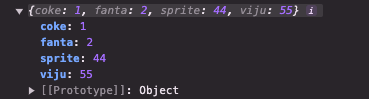
This is how to convert arrays to objects in Typescript.
We can also do the same for JavaScript as follows:
let a = ["coke", "fanta", "sprite", "viju"]
let b = [1, 2, 44, 55]
const convertToObj = (a, b) => {
if (a.length != b.length ||
a.length == 0 ||
b.length == 0) {
return null;
}
// Using reduce() method
let object = a.reduce((acc, element, index) => {
return {
...acc,
[element]: b[index],
};
}, {});
return object;
}
console.log(convertToObj(a,b))We should get the same result.

Latest tech news and coding tips.



