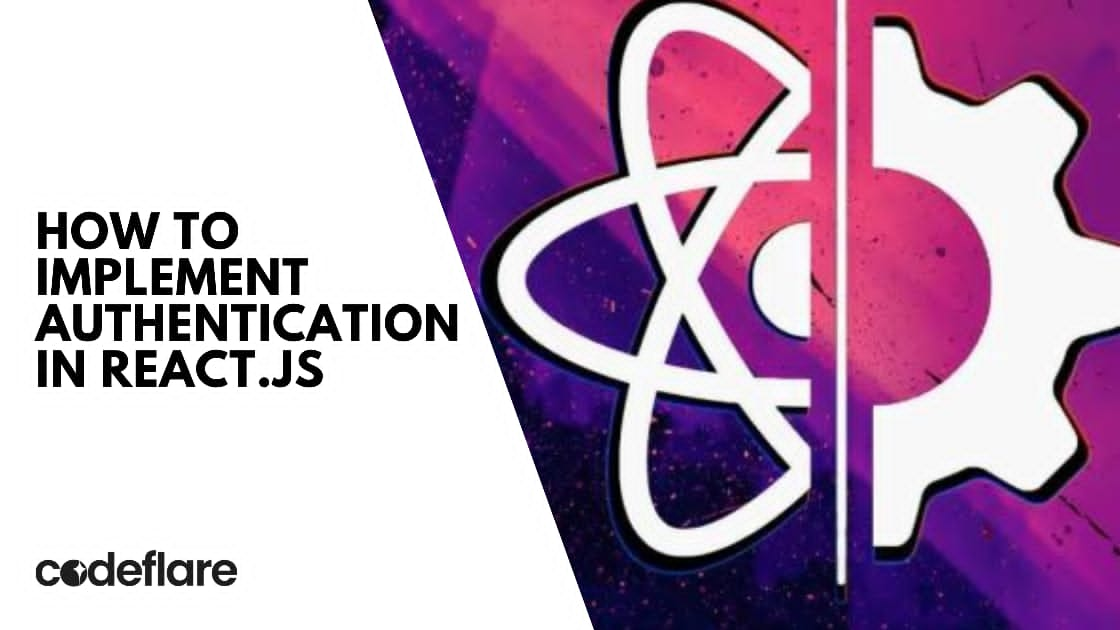
Authentication is a critical aspect of any web application, as it ensures that only authorized users can access certain parts of your app. In React.js, there are several ways to implement authentication, depending on your needs. First, we’ll explore the basics of setting up an authentication system in React.js. Next, we’ll dive into using token-based authentication. Finally, we’ll show you how to handle protected routes, ensuring that your application remains secure and user-friendly.
1. Setting Up Your React.js Project
First, ensure you have Node.js installed, and create a new React.js project if you haven’t already:
npx create-react-app react-auth
cd react-auth
Next, install the necessary dependencies for authentication:
npm install axios react-router-dom
- Axios will be used to make HTTP requests to your backend for login, signup, and authentication.
- React Router helps manage routing in your application, including protected routes.
2. Creating a Simple Authentication Flow
a. Setting Up the Backend
You’ll need a backend to handle user authentication. For simplicity, let’s assume you have an API that supports user login and returns a JWT (JSON Web Token) upon successful authentication.
b. Creating the Login Component
In your React project, create a Login.js component:
import React, { useState } from 'react';
import axios from 'axios';
const Login = ({ setAuth }) => {
const [email, setEmail] = useState('');
const [password, setPassword] = useState('');
const handleLogin = async (e) => {
e.preventDefault();
try {
const response = await axios.post('/api/login', { email, password });
const token = response.data.token;
localStorage.setItem('authToken', token);
setAuth(true);
} catch (error) {
console.error('Login failed', error);
}
};
return (
<form onSubmit={handleLogin}>
<input
type="email"
placeholder="Email"
value={email}
onChange={(e) => setEmail(e.target.value)}
required
/>
<input
type="password"
placeholder="Password"
value={password}
onChange={(e) => setPassword(e.target.value)}
required
/>
<button type="submit">Login</button>
</form>
);
};
export default Login;
This component allows the user to input their email and password and sends a POST request to the login API endpoint. If the login is successful, it stores the JWT token in localStorage and updates the authentication state.
c. Managing Authentication State
In your App.js file, manage the authentication state:
import React, { useState } from 'react';
import { BrowserRouter as Router, Route, Redirect } from 'react-router-dom';
import Login from './Login';
import Dashboard from './Dashboard';
function App() {
const [isAuth, setIsAuth] = useState(false);
return (
<Router>
<Route path="/login">
{isAuth ? <Redirect to="/dashboard" /> : <Login setAuth={setIsAuth} />}
</Route>
<PrivateRoute path="/dashboard" component={Dashboard} isAuth={isAuth} />
</Router>
);
}
const PrivateRoute = ({ component: Component, isAuth, ...rest }) => (
<Route
{...rest}
render={(props) =>
isAuth ? <Component {...props} /> : <Redirect to="/login" />
}
/>
);
export default App;
Here’s what’s happening:
- Authentication State:
isAuthis used to track whether the user is authenticated. - PrivateRoute checks user authentication and redirects unauthenticated users to the login page.
d. Protecting Routes
Now, your /dashboard route is protected and only accessible to authenticated users.
e. Handling Logout
Add a logout function to clear the token and reset the authentication state:
const handleLogout = () => {
localStorage.removeItem('authToken');
setIsAuth(false);
};
Include this function in your dashboard or any other component where you need a logout option.
3. Enhancing the Authentication Flow
- Persistent Authentication: On app load, check if a token exists in
localStorageand validate it to persist authentication across sessions. - Role-Based Access Control: If your app has different user roles, implement additional logic to restrict access based on roles.
Conclusion
Implementing authentication in React.js involves managing user state, protecting routes, and ensuring secure communication with your backend. With the basic setup described above, you can expand and customize your authentication flow to meet your application’s specific needs.
Whether you’re building a simple web app or a complex system, understanding how to implement and manage authentication in React.js is a crucial skill that ensures your app remains secure and user-friendly.
GraphQL and JavaScript: A powerful combination for modern APIs



