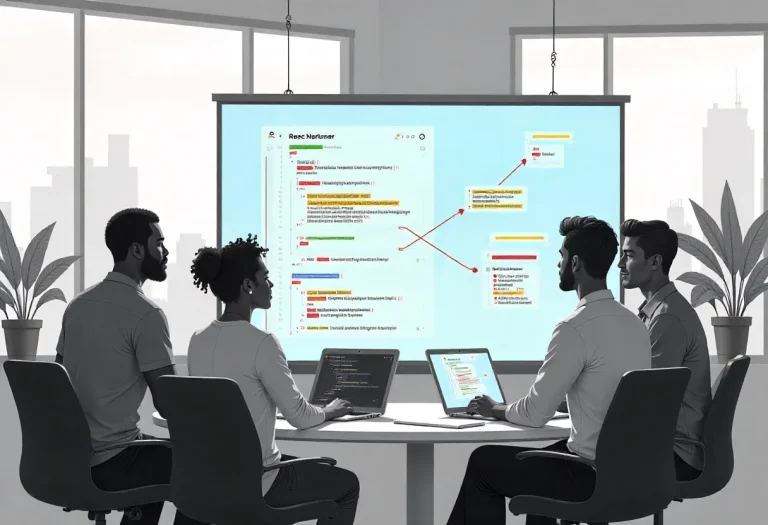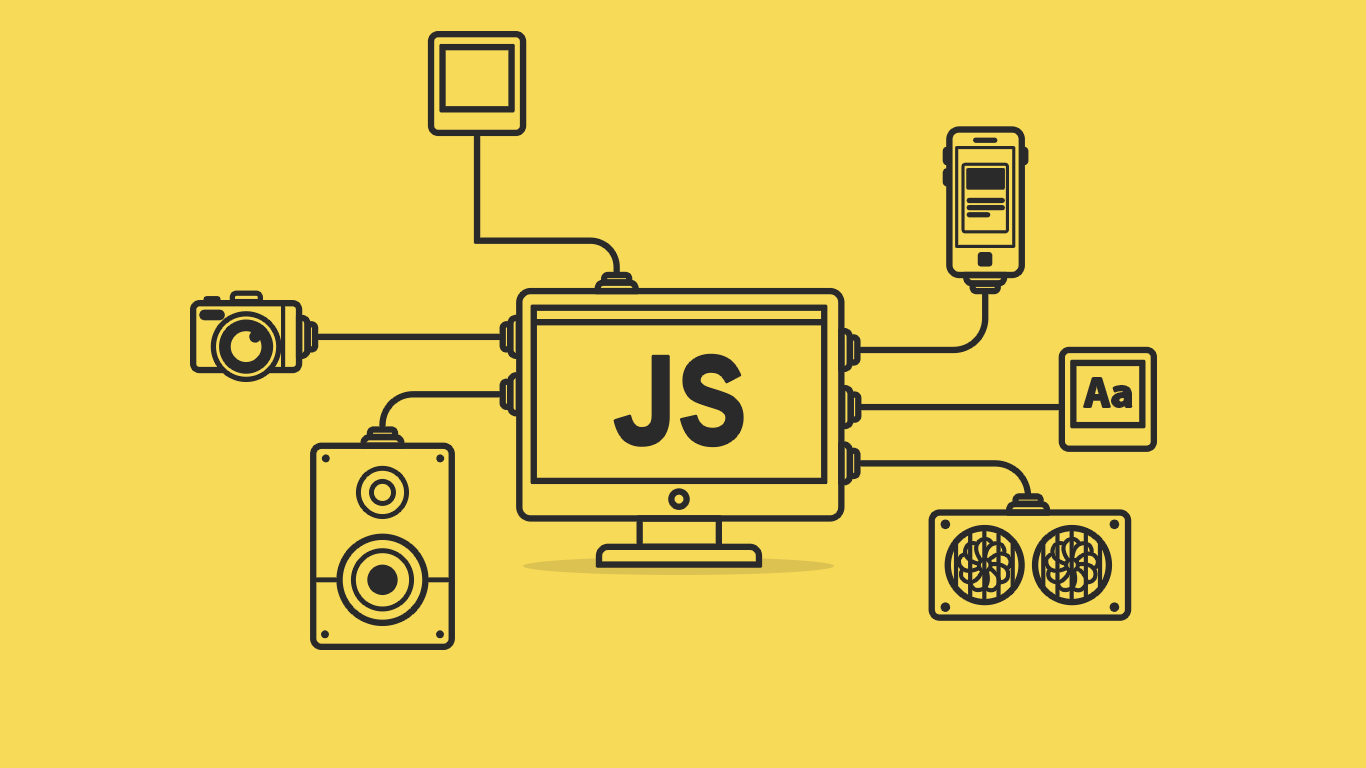
template literals in javascript
Template literals allow for embedded expressions and help to solve the complex concatenation problem.
They are enclosed by a back-tick character (the button just below the escape key on your keyboard) and are represented by a dollar sign ($) and curly braces ( {} ).
The template literals feature is an ES6 addition in Javascript, and they provide an elegant alternative to the traditional concatenations, especially when the values to be paired are complex
Example
let name = 'Lawson Luke';
//with traditional concatenation
console.log('My name is ' +name); //My name is Lawson Luke
//with template literals
console.log(`My name is ${name}`); //My name is LawsonNow let’s make things a little complex, shall we?
let name = 'Lawson Luke';
let city = 'Abuja';
let country: 'Nigeria';
//with traditional concatenation
console.log('My name is '+name + ' '+ 'I reside in '+ city + ', ' + country + '. Thank you.');
//with template literals
console.log(`My name is ${name}. I reside in ${country}, ${city}. Thank you.`);
Latest tech news and coding tips.