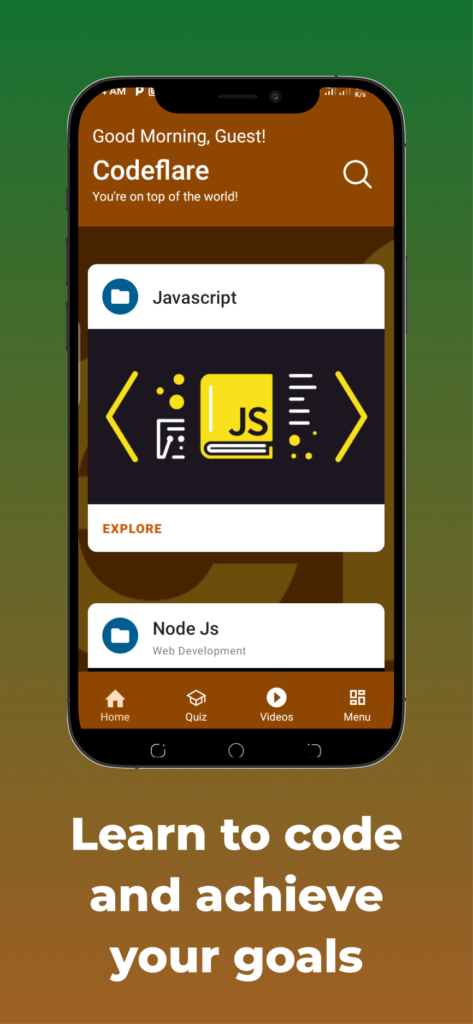First developed in 2013 by Facebook, React is a JavaScript library for building user interfaces.
React components have a set of lifecycle methods that are called at different stages of the component’s existence. Understanding these lifecycle methods is crucial for optimizing your React applications, as well as for avoiding common performance pitfalls.
Here are lifecycle methods in React you should know about:
- componentWillMount: This method is called just before the component is added to the DOM. It is a good place to trigger any setup logic for your component, such as fetching data or initializing state. However, this method is being deprecated in the newest versions of React, and you should use the constructor instead or add the `UNSAFE` prefix
UNSAFE_componentWillMount(){
//Logic here
}2. componentDidMount: This method is called after the component is added to the DOM. It is a good place to trigger any logic that requires the DOM to be fully rendered, such as triggering API requests or setting up event handlers.
componentDidMount(){
//Logic here
}3. componentWillReceiveProps: This method is called whenever the component is about to receive new props. It is a good place to update the state based on the new props, but note that you should avoid changing the props themselves.
componentWillReceiveProps(){
//Logic here
}4. shouldComponentUpdate: This method is called before render, and it gives you the opportunity to decide whether or not the component should update based on the new props or state. If you return false from this method, the component will not re-render.
This can be useful for optimizing your application, but you also need some form of restraint when using this method as it can cause unexpected behavior.
shouldComponentUpdate(){
//Logic here
}5. componentWillUpdate: This method is called just before the component updates. It is similar to componentWillReceiveProps, but it is called just before the render method, not when new props are received.
componentWillUpdate(){
//Logic here
}6. componentDidUpdate: This method is called after the component updates. It is a good place to perform any post-update logic, such as triggering API requests or updating event handlers.
componentDidUpdate(){
//Logic here
}7. componentWillUnmount: This method is called just before the component is removed from the DOM. It is a good place to clean up any resources that were set up in componentDidMount, such as event handlers or timers. This method is also deprecated and should be used with the `UNSAFE` prefix
UNSAFE_componentWillUnmount(){
//Logic here
}In addition to these lifecycle methods, there is also the render method. The render method is called whenever the component is about to be re-rendered. This method usually returns a description of what the component should look like on the screen, using JavaScript and HTML.
You should also understand that React follows a strict set of rules for when each lifecycle method is called. For example, componentDidMount is always called after componentWillMount, and componentWillUnmount is always called before the component is removed from the DOM. By following these rules, you can ensure that your component behaves as expected and that your code is easy to understand and maintain.
In summary, React’s lifecycle methods are a powerful tool for building high-performance user interfaces. By understanding when each method is called and what it’s used for, you can ensure that your components behave as expected and that your application runs smoothly.
Fetch Data From an API and Display in FlatList in React Native