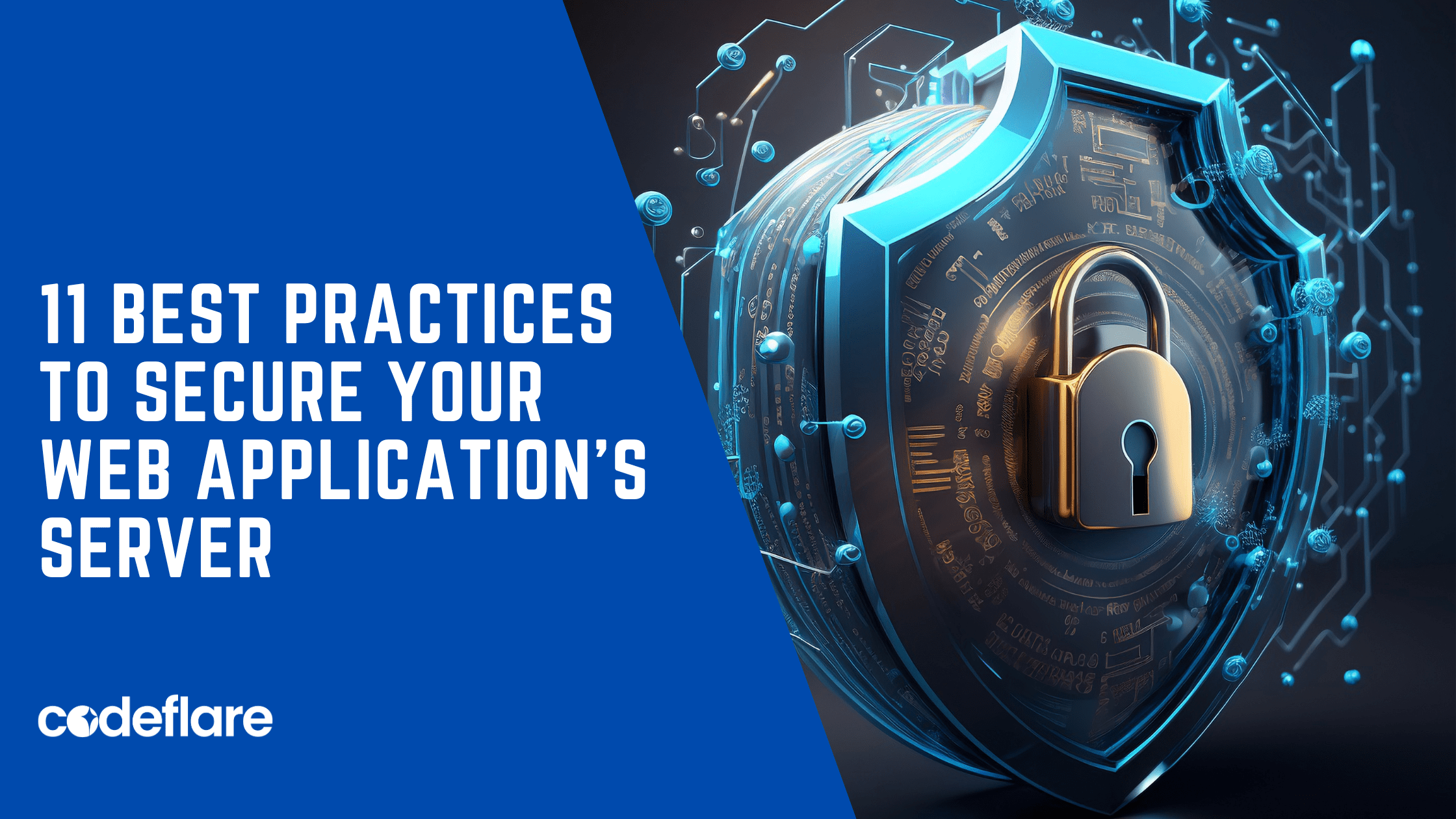
With cyber threats constantly looming evolving, protecting your web applications from vulnerabilities and attacks is essential to safeguarding sensitive data and maintaining user trust. Implementing best practices for web security can help mitigate risks and ensure the integrity, confidentiality, and availability of your web assets.
In this article, we discuss the importance of server security for your web applications. We’ll explore some of the top web security practices that every developer and organization should follow.
Why secure your web application’s server?
A server is a computer program or device that provides functionality or resources to other programs, devices, or users, known as clients. Servers are designed to handle requests from clients and deliver the requested data or services over a network, typically the internet or a local area network (LAN). They play a crucial role in facilitating communication, sharing resources, and delivering various services across networks.
Web servers can be vulnerable to hacking attacks, insider threats, security misconfigurations, and other risks. Failing to protect a web server can expose a you to the following potential risks:
- Data Breaches: Insecure servers are prime targets for cybercriminals looking to steal sensitive data such as personal information, financial records, intellectual property, or trade secrets. A successful data breach can result in the exposure of confidential data, leading to financial losses, identity theft, and regulatory fines.
- Loss of Confidentiality: Insecure servers can compromise the confidentiality of stored data, allowing unauthorized access to sensitive information. This can have severe consequences for businesses, particularly those handling proprietary or customer data, as it can erode trust and damage relationships with clients and partners.
- Data Manipulation or Corruption: Attackers may exploit vulnerabilities in insecure servers to manipulate or corrupt stored data, leading to data integrity issues. Data manipulation can result in erroneous or misleading information, affecting business operations, decision-making processes, and the overall reliability of systems.
- Denial of Service (DoS) Attacks: Insecure servers are susceptible to DoS attacks, where attackers overwhelm the server with an excessive volume of traffic or requests, causing it to become unresponsive or unavailable to legitimate users. DoS attacks can disrupt services, degrade performance, and lead to financial losses due to downtime.
- Malware Distribution: Insecure servers can be compromised and used as distribution points for malware, including viruses, ransomware, and botnets. Malware infections can spread to connected devices, compromise network security, and lead to additional cyber threats and data breaches.
- Reputation Damage: Security incidents resulting from insecure servers can tarnish an organization’s reputation and erode customer trust. Negative publicity, public disclosure of security breaches, and customer data exposure can lead to reputational damage, customer attrition, and loss of business opportunities.
- Regulatory Compliance Violations: Insecure servers may fail to comply with industry regulations and data protection laws, such as the General Data Protection Regulation (GDPR), Health Insurance Portability and Accountability Act (HIPAA), or Payment Card Industry Data Security Standard (PCI DSS). Non-compliance can result in regulatory fines, legal penalties, and damage to brand reputation.
- Financial Consequences: Security breaches and their aftermath can have significant financial implications for organizations, including direct costs associated with incident response, data recovery, and legal fees, as well as indirect costs such as loss of revenue, customer compensation, and increased insurance premiums.
- Operational Disruption: Insecure servers may experience disruptions in operations due to security incidents, system downtime, or resource exhaustion caused by malicious activities. Operational disruptions can impact productivity, business continuity, and customer satisfaction, leading to financial losses and reputational damage.
How can you ensure web server security?
Your team can use a variety of administrative and technical practices to secure a web server. From our experience, we recommend choosing security mechanisms based on the following factors:
- Project requirements and needs
- Common security threats for the type of app and industry
- Compliance requirements
- Project tech stack
Let’s examine how to secure a web server with must-have practices.
1. Disable root administrator:
The root administrator can do anything in the system with complete authority. An attacker can get away with any malicious action if they manage to get access to the root account. We advise against totally disabling the root account because it’s still helpful in case of emergency. Disabling root user remote administration is the very minimum that has to be done. By doing this, we lessen the possibility that attackers will use root account access that has been stolen for nefarious purposes.
2. Keep Software Updated:
Regularly update your web server, frameworks, libraries, and dependencies to patch known vulnerabilities. Many cyber attacks exploit outdated software with known security flaws, so staying up-to-date is crucial in preventing potential breaches.
3. Use HTTPS:
Encrypt data in transit by implementing HTTPS (Hypertext Transfer Protocol Secure) for all communication between the client and server. HTTPS ensures that data exchanged between the user’s browser and the web server is encrypted, protecting it from eavesdropping and tampering.
4. Input Validation and Sanitization:
Validate and sanitize user input to prevent injection attacks such as SQL injection, Cross-Site Scripting (XSS), and Command Injection. Never trust user-supplied data and always validate and sanitize input on the server-side to mitigate the risk of malicious input compromising your application’s security.
5. Implement Access Controls:
Enforce proper access controls to restrict unauthorized access to sensitive resources and functionalities. Use authentication mechanisms such as passwords, multi-factor authentication (MFA), and OAuth for user authentication, and implement role-based access control (RBAC) to regulate user permissions.
6. Cross-Site Request Forgery (CSRF) Protection:
Mitigate CSRF attacks by including anti-CSRF tokens in forms and AJAX requests. These tokens validate that the request originated from the legitimate user and prevent attackers from executing unauthorized actions on behalf of authenticated users.
7. Security Headers:
Utilize security headers such as Content Security Policy (CSP), X-Content-Type-Options, X-Frame-Options, and X-XSS-Protection to enhance browser security and protect against various types of attacks, including XSS, clickjacking, and MIME sniffing.
8. Secure Session Management:
Implement secure session management practices, including session token expiration, secure cookie attributes (e.g., HttpOnly, Secure, SameSite), and session revocation mechanisms. Store session tokens securely on the server-side and avoid exposing sensitive information in URLs.
9. Data Encryption and Hashing:
Encrypt sensitive data at rest using strong encryption algorithms and securely manage encryption keys. Additionally, hash passwords using strong hashing algorithms (e.g., bcrypt, Argon2) with salts to protect user credentials from unauthorized access in the event of a data breach.
10. Security Testing and Code Reviews:
Regularly conduct security testing, including penetration testing, vulnerability scanning, and code reviews, to identify and remediate security weaknesses in your web applications. Engage security professionals and utilize automated testing tools to assess your application’s security posture regularly.
11. Educate Users and Staff:
Educate users and staff about common security threats, best practices for password hygiene, and the importance of maintaining vigilance against phishing attacks and social engineering tactics. Promote a culture of security awareness and encourage reporting of suspicious activities or security incidents.
Conclusion:
By incorporating these best practices into your web development processes, you can significantly enhance the security posture of your web applications and protect against a wide range of cyber threats. Remember that web security is an ongoing effort that requires continuous monitoring, adaptation, and improvement to stay ahead of evolving threats. Prioritize security at every stage of your development lifecycle to build resilient and trustworthy web applications in today’s dynamic threat landscape.

Latest tech news and coding tips.



